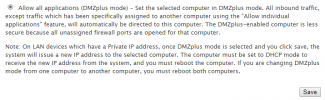I have scoured through these forums and unfortunately most don't have the OP saying whether it works.
I've also run through the tutorials and suggestions that have been passed on to others.
I have forwarded port 2593. I have set the rule under Windows Firewall. I have added ServUO.exe to the Firewall list.
ISP: Comcast
Comcast
I have verified my public IP Address.
My client version is 7.0.63.2
Canyouseeme.org:
Error: I could not see your service on 71.57.209.164 on port (2593)
Reason: Connection timed out
My friends/family all use Razor and have the same client version. They definitely have the same IP/Port typed in on Razor.
Side note: Is it normal that ServUO is listening to four IP Addresses and none of them are my Public IP?
What am I missing?
I've also run through the tutorials and suggestions that have been passed on to others.
I have forwarded port 2593. I have set the rule under Windows Firewall. I have added ServUO.exe to the Firewall list.
ISP:
 Comcast
ComcastI have verified my public IP Address.
My client version is 7.0.63.2
Canyouseeme.org:
Error: I could not see your service on 71.57.209.164 on port (2593)
Reason: Connection timed out
My friends/family all use Razor and have the same client version. They definitely have the same IP/Port typed in on Razor.
Side note: Is it normal that ServUO is listening to four IP Addresses and none of them are my Public IP?

What am I missing?