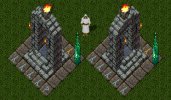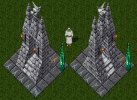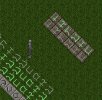alchimyst submitted a new resource:
Stargate System V3 by Fingers McSteal - an incredibly awesome interactive star gate system based on xml entries
Read more about this resource...
Stargate System V3 by Fingers McSteal - an incredibly awesome interactive star gate system based on xml entries
Found this system while going through an old runuo shard I was tinkering with...makes a fantastic addition to things and is easily customizable. As mentioned in the readme file, I did NOT create this, Fingers McSteal did, but it really shouldn't go to waste. Tests fine on Pub 54 with latest client. Check out the link in the faq to get all the details.
Enjoy!
-Alch
Read more about this resource...