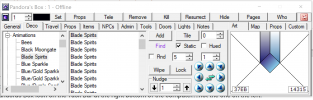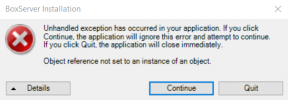You are using an out of date browser. It may not display this or other websites correctly.
You should upgrade or use an alternative browser.
You should upgrade or use an alternative browser.
- Thread starter sabor
- Start date
1 post for information is really enough- your posting this 3 times isn't needed. When those who have the time or information can help they will.
A quick search would also help https://www.servuo.com/threads/pandoras-box-3-download.794/ when you add the UOP folder to your game folder, be sure when creating your profile in pandoras-point it to that folder.
A quick search would also help https://www.servuo.com/threads/pandoras-box-3-download.794/ when you add the UOP folder to your game folder, be sure when creating your profile in pandoras-point it to that folder.
Anon the Felon
Member
Always helpful to cop an attitude when someone is giving you assistance.
What was it doing when you say it didn't work?
Kahn
Member
OK did all the above and when I select the "C:\Program Files (x86)\Electronic Arts\Ultima Online Classic" with the converted MUL file folder in it......it tells me the folder doesn't contain valid MUL files. Am I supposed to replace the UOP-MUL files in UO Classic with the converted MUL files? Or am I missing something else?
It won't let me make a new profile.....not sure if this is the problem, but it did state above to create a new profile and run.
My problem is when I go to DECO I can't see any items.....no floors, walls, stairs, fences.....I see nothing. Now I can place a wall, but Have to go through them until I find the right one and I can see it once it is placed.
Post automatically merged:
It won't let me make a new profile.....not sure if this is the problem, but it did state above to create a new profile and run.
My problem is when I go to DECO I can't see any items.....no floors, walls, stairs, fences.....I see nothing. Now I can place a wall, but Have to go through them until I find the right one and I can see it once it is placed.
Last edited:
Kahn
Member
Yes.....got it to work thanks. But I will spell it out for others, because I spent 30 minutes to an hour trying to figure this out.
After you have placed the "Converted UOP Folder" in your Ultima Online Classic folder.
1. Right click on Pandoras Box icon on the Task Bar at the right bottom of the computer....not the one on the left.
2. Click on "Options"
3. Click on "Advanced"
4. Under UO Files Management there is purple letters (mine are) and it says "Click here to manage how Pandoras box locates the UO files.
5. Under "Custom UO Folder" click "Set"
6.Find and click on the "Converted UOP Folder".
7. Click "OK"
8. Close all boxes and reopen Pandoras.....walla.....done. IF NOT.....I don't know what to say....lol
I had already created a profile and did not have to make a new one, so if you already have a profile that one will work.
After you have placed the "Converted UOP Folder" in your Ultima Online Classic folder.
1. Right click on Pandoras Box icon on the Task Bar at the right bottom of the computer....not the one on the left.
2. Click on "Options"
3. Click on "Advanced"
4. Under UO Files Management there is purple letters (mine are) and it says "Click here to manage how Pandoras box locates the UO files.
5. Under "Custom UO Folder" click "Set"
6.Find and click on the "Converted UOP Folder".
7. Click "OK"
8. Close all boxes and reopen Pandoras.....walla.....done. IF NOT.....I don't know what to say....lol
I had already created a profile and did not have to make a new one, so if you already have a profile that one will work.
Aurora
Initiate
Hello, I'm fairly new to Pandora's Box, I keep having the same error message (see attached) which is followed by another error box (see attached) I have tried everything like uninstalling redownloading, a friend sent me a copy of theirs, running as admin and trouble shooting compatibility etc... Theirs works ok without issues so please can someone help and tell me what I am missing  thanks
thanks
Attachments
check this link then follow the directions of what you should do -if you still get errors then post the errors https://www.servuo.com/threads/pandoras-box-3-download.794/
Add this folder in your Game folder-then when you create the profile-point it to "that folder"
Converted UOP Folder
 www.dropbox.com
www.dropbox.com
But try the New Black Box is Pandora but even better with more
 www.servuo.com
www.servuo.com
Converted UOP Folder
Dropbox
But try the New Black Box is Pandora but even better with more
UO Black Box - Open Beta
GoldDraco13 submitted a new resource: UO Black Box - Open Beta - Server Utility Tool ServUO Open Beta, please post bugs and suggestions in this thread! Read more about this resource...
MoreBeer
Member
thanks. somehow all my art vanished. your instructions worked like a charm.Yes.....got it to work thanks. But I will spell it out for others, because I spent 30 minutes to an hour trying to figure this out.
After you have placed the "Converted UOP Folder" in your Ultima Online Classic folder.
1. Right click on Pandoras Box icon on the Task Bar at the right bottom of the computer....not the one on the left.
2. Click on "Options"
3. Click on "Advanced"
4. Under UO Files Management there is purple letters (mine are) and it says "Click here to manage how Pandoras box locates the UO files.
5. Under "Custom UO Folder" click "Set"
6.Find and click on the "Converted UOP Folder".
7. Click "OK"
8. Close all boxes and reopen Pandoras.....walla.....done. IF NOT.....I don't know what to say....lol
I had already created a profile and did not have to make a new one, so if you already have a profile that one will work.
Kahn
Member
OK....it worked, but you lost all your art? Please explain. Your statement seems to not make sense. I didn't have art in the deco slot either. I down loaded Mondain's Legacy to my desk top, and pointed Pandoras to it. Poof....art showed back up.thanks. somehow all my art vanished. your instructions worked like a charm.
For some reason Pandoras does not like the Classic Client.
MoreBeer
Member
I was tinkering around with a few other clients. Probably lost my ConvertedUOP Folder while deleting and reinstalling. so i downloaded that bad boy and dropped it back in the client folder. then followed Kahn's instructions. all the "Deco" came back up.OK....it worked, but you lost all your art? Please explain. Your statement seems to not make sense. I didn't have art in the deco slot either. I down loaded Mondain's Legacy to my desk top, and pointed Pandoras to it. Poof....art showed back up.
For some reason Pandoras does not like the Classic Client.