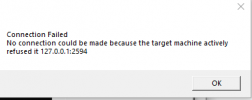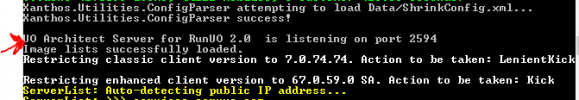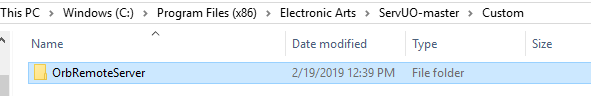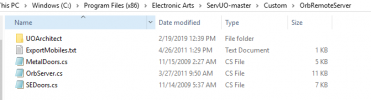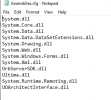Alice
Member
Hello, I am sure this is something simple but this is the error I am getting when I am trying to connect my test server to UO Architect. "no connection could be made because the target machine actively refused it". I am using a different port with the same IP 127.0.0.1. Any suggestions?