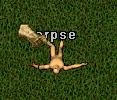Macil
Initiate
I'm trying to add a human corpse on top of a table to be used at an undertaker's shop - also interested in making a passed out drunk person later down the road. I am curious, I am trying to use the Corpse item in game [add corpse but it keeps making it into an ogre corpse. I tried using props on it and it doesn't seem to indicate much in the way of changing what creature the corpse belongs to.
I've tried adding the HagApprenticeCorpse and IT uses a human corpse but if I use [get itemid on it, it's the same ID as the ogre corpse I keep adding. What type of sorcery is this??? How do I make a human corpse? lol
Sorry, I realize this isn't directly script related,

I've tried adding the HagApprenticeCorpse and IT uses a human corpse but if I use [get itemid on it, it's the same ID as the ogre corpse I keep adding. What type of sorcery is this??? How do I make a human corpse? lol
Sorry, I realize this isn't directly script related,