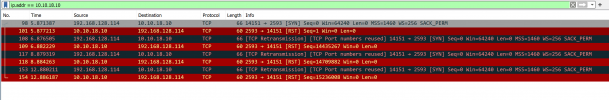LizzyBELL
Initiate
Hello all! I need some help here. I'm using RunUO Version 2.2, Build 7786.854
New to this whole thing. But lets get to topic,
I already Port-Forwarded the decided server host and I got the firewalls done too. I went into ServerList I changed
public static readonly string Address = null;
public static readonly string ServerName = "Test":
public static readonly bool AutoDetect = false;
to false like it said
I can connect to from my home computer, but can't get passed when you select the server... Then I get this error in the console.

I honestly don't really know what to do. Help would be apparated!
New to this whole thing. But lets get to topic,
I already Port-Forwarded the decided server host and I got the firewalls done too. I went into ServerList I changed
public static readonly string Address = null;
public static readonly string ServerName = "Test":
public static readonly bool AutoDetect = false;
to false like it said
I can connect to from my home computer, but can't get passed when you select the server... Then I get this error in the console.

I honestly don't really know what to do. Help would be apparated!