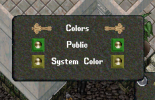You are using an out of date browser. It may not display this or other websites correctly.
You should upgrade or use an alternative browser.
You should upgrade or use an alternative browser.
- Thread starter Diesel
- Start date
When I am admin and I use [c it turns out grey. When I am a player it is white. I worry grey is too hard for players to seeAdmin public chat? Do you just mean normal speech (over head)?
Set your character's SpeechHue property to anything you want