You are using an out of date browser. It may not display this or other websites correctly.
You should upgrade or use an alternative browser.
You should upgrade or use an alternative browser.
- Thread starter Lif
- Start date
Couple of ways, each has problems...
1. Set expansion to older than SA. They will still see gargoyles but will not be able to pick them.
2. Use an older client before gargoyles. People will not see the gargoyle gump and cannot choose it. However, they need the same version client.
3. Modify the client. Not easy to do, and have to distribute it to your players.
4. Disable the races in charactercreation.cs. They will still be able to pick gargoyle but when they enter the game, they will be humans.
1. Set expansion to older than SA. They will still see gargoyles but will not be able to pick them.
2. Use an older client before gargoyles. People will not see the gargoyle gump and cannot choose it. However, they need the same version client.
3. Modify the client. Not easy to do, and have to distribute it to your players.
4. Disable the races in charactercreation.cs. They will still be able to pick gargoyle but when they enter the game, they will be humans.
Anomaly
Member
So, the easiest way would be to state that you only support humans... and to further enforce that, have a moon gate that checks the players race. If human, move them to the map so they can carry on their merry way.. otherwise, give them a way to change to human... maybe even have it state "only humans may pass through this gate...". You would probably want to forward them a way to tweak their appearance too... need help, hollar. It wouldn't take long to whip up at all.
I would say the easiest way is to remove the section of charactercreation.cs that sets their race. Then you don't need a gate. You can give them hairstyle and beard deeds as starting equipment so they can change appearance if needed.
Don't forget to remove the race changing quests as well.
Don't forget to remove the race changing quests as well.
Never really done it myself, so maybe someone else can weigh in here. My understanding is you modify the mul or UOP files using tools. Like for your gump changes, I think you would modify gumpartLegacyMUL.uop. I think you have to change the UOP file to a mul file and then use something like UOFiddler to modify it.
Sorry I don't really know the process but maybe that will give you a starting point for some research until someone else can weigh in here.
I think @Milva might have some experience or she will know someone who does.
Sorry I don't really know the process but maybe that will give you a starting point for some research until someone else can weigh in here.
I think @Milva might have some experience or she will know someone who does.
You could check out this program it's suppose to be really good https://www.servuo.com/threads/legacymulconverter-v4-uop-packer-unpacker.1037/
Edit: couple more links for you
If you need UOFiddler
https://www.servuo.com/threads/uofiddler-with-uop-support.1429/
Another link to check
https://www.servuo.com/threads/muo-patching-tool.3024/
Edit: couple more links for you
If you need UOFiddler
https://www.servuo.com/threads/uofiddler-with-uop-support.1429/
Another link to check
https://www.servuo.com/threads/muo-patching-tool.3024/
Last edited:
Beginer
Initiate
Maybe real to disable from server window for create gargoyle ?
[doublepost=1475803052][/doublepost]I'm now use ML expanshion, but I no have packets for use SA Features for new house custimize.
I will try change CustomHousingFlag on SA/HS, but they nothing happens without FeatureFlags.Expanshion.SA;
[doublepost=1475803052][/doublepost]I'm now use ML expanshion, but I no have packets for use SA Features for new house custimize.
I will try change CustomHousingFlag on SA/HS, but they nothing happens without FeatureFlags.Expanshion.SA;
Attachments
psychoman78
Member
hey i was looking into removing the gargoyle class as well and only that one but is the a way to put in a check on the creation so that if they do choose gargoyle they cannot go into the game it will just stay there till they choose a different race? Been pondering on this as i do not want to have to add in the deeds as every char that's created would get them and i do not want that..
ScriptError
Member
Has anyone still come across how to remove the race without making the changes Ravenwolfe has mentioned?
I have found the solutions to remove gargoyles from being created, remove lines 19 20 21 , it will not allow you to create the or select the race.
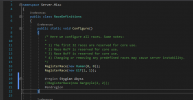
Forgot to add, the code is shown in RaceDefinitions.cs
Post automatically merged:
I have found the solutions to remove gargoyles from being created, remove lines 19 20 21 , it will not allow you to create the or select the race.
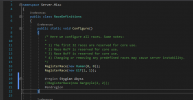
Post automatically merged:
Forgot to add, the code is shown in RaceDefinitions.cs
Last edited:
ScriptError
Member
Quite bad news I have just noticed after that change I have made all wearable objects are showing "gargoyles only".
Anyone have a clue how to remove the gargoyle property from a object?
Anyone have a clue how to remove the gargoyle property from a object?
Kamras
Member
There are a few ways to go about that.. Basically it's not a simple switch. I would suggest to edit basearmor/baseweapon/basejewel/baseclothing and make the gargoyle options do nothing. Then you would want to use something to search all the files in the script folder , and also do a file contents search for any file that has
and either comment it out or delete it. something to keep in mind, some items that are meant for gargs won't appear correct on humans because there is no proper graphic for it. You can use Notepad++ for something like this.
C#:
public override Race RequiredRace
{
get
{
return Race.Gargoyle;
}
}
public override bool CanBeWornByGargoyles
{
get
{
return true;
}
}and either comment it out or delete it. something to keep in mind, some items that are meant for gargs won't appear correct on humans because there is no proper graphic for it. You can use Notepad++ for something like this.
tymber
Initiate
If you only want humans (or any single races), there is a single small change to make this work. However, if you want to allow two of the three races, this will not work.
In CharacterCreation.cs change the following:
to:
Alternatively, you could use race-specific code, such as:
The downsides to this method are:
In CharacterCreation.cs change the following:
C#:
if (Core.Expansion >= args.Race.RequiredExpansion)
newChar.Race = args.Race; //Sets body
else
newChar.Race = Race.DefaultRace;to:
C#:
if (Core.Expansion >= args.Race.RequiredExpansion)
newChar.Race = Race.DefaultRace; //Sets body
else
newChar.Race = Race.DefaultRace;Alternatively, you could use race-specific code, such as:
C#:
if (Core.Expansion >= args.Race.RequiredExpansion)
newChar.Race = Race.Elf; //Sets body
else
newChar.Race = Race.DefaultRace;The downsides to this method are:
- Users are still allowed to select other races on the character creation gump and may think this is an error unless you explain it to them after character creation via a message or gump.
- Skintones of the newly created characters are not modified to be within the selectable options for the allowed race. So, a method to allow users to select a new allowed skintone or to automatically assign them one will be necessary.

