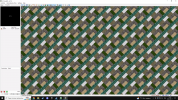BeardFish
Initiate
Hi everyone!
Happy to see there is still a lot of interest for this great game!
I've been trying lately to build a custom map for a private shard with some friends, and I planned to use Dragonmod13 to make a base map and then modify it later using Centred+. I've been having all sort of issues which I finally resolved, but now i'm facing a huge one.
I've made a bmp map using GIMP and the colorpalette.aco that came with my dragonmod installation. Once I convert my bmp to map.mul, I try to see and modify it using Centred+, but the result of my map looks like this (see below). Has this ever happened to anyone or does anyone have any clue as to what I did wrong?
Thanks!
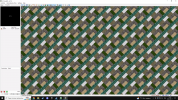
Happy to see there is still a lot of interest for this great game!
I've been trying lately to build a custom map for a private shard with some friends, and I planned to use Dragonmod13 to make a base map and then modify it later using Centred+. I've been having all sort of issues which I finally resolved, but now i'm facing a huge one.
I've made a bmp map using GIMP and the colorpalette.aco that came with my dragonmod installation. Once I convert my bmp to map.mul, I try to see and modify it using Centred+, but the result of my map looks like this (see below). Has this ever happened to anyone or does anyone have any clue as to what I did wrong?
Thanks!