Po0ka
Member
Here is what i am doing.
I added statics in game, and i want to freeze them on the map's files.
Then to avoid messing i copy-pasted my server files in a new folder that i use with my client so i can freeze/unfreeze.
But this keep telling me i am using the same files as the server... Which is technically wrong.
Razor uses the new folder name, and server datapath stood unchanged, yet i can't even freeze any statics on the map.
Worse in that: i am using a 6.0.6.2 client, and i only have 2 other clients that are post 7.0, so i can't even login even with client restriction off.
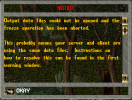
Any help? D':
*oh and eh: i'm using runuo 2.0 rc1
I added statics in game, and i want to freeze them on the map's files.
Then to avoid messing i copy-pasted my server files in a new folder that i use with my client so i can freeze/unfreeze.
But this keep telling me i am using the same files as the server... Which is technically wrong.
Razor uses the new folder name, and server datapath stood unchanged, yet i can't even freeze any statics on the map.
Worse in that: i am using a 6.0.6.2 client, and i only have 2 other clients that are post 7.0, so i can't even login even with client restriction off.
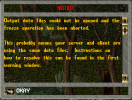
Any help? D':
*oh and eh: i'm using runuo 2.0 rc1
