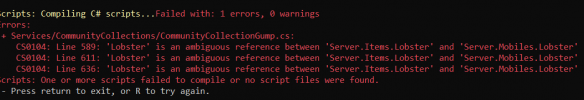grox422
Member
Hi community!
I am wanting to add custom things to my little shard but I can't figure out why it keeps erroring out at the C# Compiling Stage. I installed different scripts one for example:
Other one is Dave;s Custom Ores ( https://www.servuo.com/threads/daves-custom-ores.12499/ ) I tried making them a custom folder and also tried replacing the originals files in the resources and still gets compile errors. I have yet to find a custom script to work for me. I am wondering if anyone can help? This is for ServUO. But otherwise, the server is working fine and operating normal when I do not have any custom scripts in it.
I am wanting to add custom things to my little shard but I can't figure out why it keeps erroring out at the C# Compiling Stage. I installed different scripts one for example:
C#:
+ Services/CommunityCollections/CommunityCollectionGump.cs:
CS0104: Line 589: 'Lobster' is an ambiguous reference between 'Server.Items.Lobster' and 'Server.Mobiles.Lobster'
CS0104: Line 611: 'Lobster' is an ambiguous reference between 'Server.Items.Lobster' and 'Server.Mobiles.Lobster'
CS0104: Line 636: 'Lobster' is an ambiguous reference between 'Server.Items.Lobster' and 'Server.Mobiles.Lobster'
Scripts: One or more scripts failed to compile or no script files were found.Other one is Dave;s Custom Ores ( https://www.servuo.com/threads/daves-custom-ores.12499/ ) I tried making them a custom folder and also tried replacing the originals files in the resources and still gets compile errors. I have yet to find a custom script to work for me. I am wondering if anyone can help? This is for ServUO. But otherwise, the server is working fine and operating normal when I do not have any custom scripts in it.