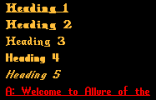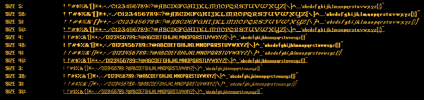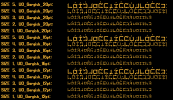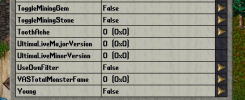Many modern games use a product called Awesomium to render their GUIs. I think it can be used to make modern looking GUMPS for Ultima Online.
What is awesomium?
It is essentially google chrome in a c++ / c# library.
What does that mean?
You can develop gumps / GUIs using html, css, javascript and even silverlight and flash. They can be used directly inside the game client.
Want to show a movie as part of a quest?
Proof of Concept
Using UltimaLive, I spawned a child window inside the game client and made it the target of Awesomium. I then told it to load the UO website.
This window is not floating above the game client, it's a child window much like a gump is. Of course an actual gump wouldn't need to have scrollbars.
This proof of concept would be implemented as a plugin to UltimaLive and not part of the UltimaLive core. I still have to figure out what the interface would look like on the ServUO server side.

The downside is that 9 additional files have to placed in the client folder to support awesomium.
Anyone familiar with Everquest Next landmark has seen their launcher application. This UI was built using Awesomium:

What is awesomium?
It is essentially google chrome in a c++ / c# library.
What does that mean?
You can develop gumps / GUIs using html, css, javascript and even silverlight and flash. They can be used directly inside the game client.
Want to show a movie as part of a quest?
Proof of Concept
Using UltimaLive, I spawned a child window inside the game client and made it the target of Awesomium. I then told it to load the UO website.
This window is not floating above the game client, it's a child window much like a gump is. Of course an actual gump wouldn't need to have scrollbars.
This proof of concept would be implemented as a plugin to UltimaLive and not part of the UltimaLive core. I still have to figure out what the interface would look like on the ServUO server side.

The downside is that 9 additional files have to placed in the client folder to support awesomium.
Anyone familiar with Everquest Next landmark has seen their launcher application. This UI was built using Awesomium: