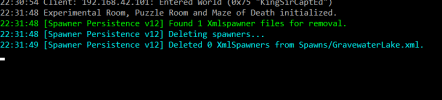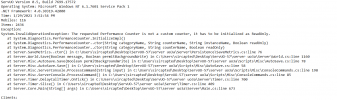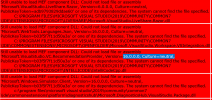This same servuo copy I got running on laptop ,
On my PC it will run but on. World creation crashes?
On laptop console I got 4 169.254 listening ports
On PC console I got only 1?
Tried few clients same issues.. tile matrix is off..
It does same for run and Serv with 4.7 netframe on win 7.. 1 time on crash had a corrupt memory issue with tile matrix..
On my PC it will run but on. World creation crashes?
On laptop console I got 4 169.254 listening ports
On PC console I got only 1?
Tried few clients same issues.. tile matrix is off..
It does same for run and Serv with 4.7 netframe on win 7.. 1 time on crash had a corrupt memory issue with tile matrix..