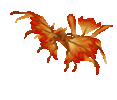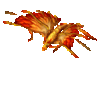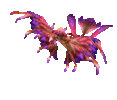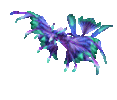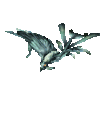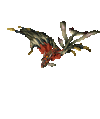Vrark submitted a new resource:
My finished animations - combined - Instead of spamming with new posts, I will just keep the animations in this post.
Read more about this resource...
My finished animations - combined - Instead of spamming with new posts, I will just keep the animations in this post.
These animations has several different sources. Some are made from sprites ripped from games, some are made from downloaded, custom sprite sheets, some are rendered from assets from games, and some are simply just exports from the enhanced client and the old Kingdom Reborn client.
They have all been tested in ClassicUO, and works there. I have not tested all of them in the legacy classic client, so I cannot guarantee that they will work in that client. If you really want to use them, you...
Read more about this resource...