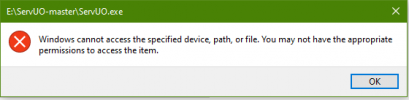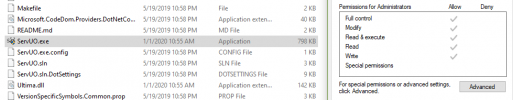MrVyngaard
Member
After setting up options in Config folder and making sure DATAPATH points to the proper Classic client location, executing Compile.WIN - Release.bat ends up with it being impossible to access ServUO.exe afterward.
Files are in Documents, everything seems okay - running things with Administrator rights... what gives? Win10 64 OS.
Files are in Documents, everything seems okay - running things with Administrator rights... what gives? Win10 64 OS.