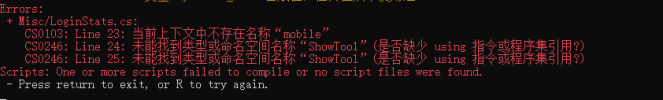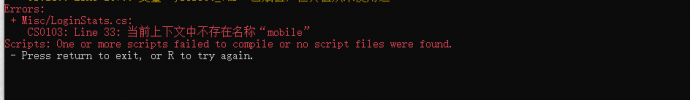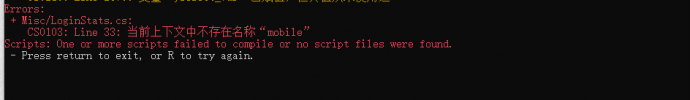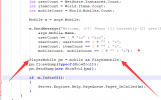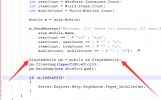badboy
Member
Player login will not run automatically.
You must enter the command [ShowTool
I hope you can help me.
public static void OnShowTool(CommandEventArgs args)
{
Mobile mobile = args.Mobile;
if (mobile is PlayerMobile)
{
PlayerMobile pm = mobile as PlayerMobile;
pm.CloseGump(typeof(ShowTool));
pm.SendGump(new ShowTool(pm));
}
}
You must enter the command [ShowTool
I hope you can help me.
public static void OnShowTool(CommandEventArgs args)
{
Mobile mobile = args.Mobile;
if (mobile is PlayerMobile)
{
PlayerMobile pm = mobile as PlayerMobile;
pm.CloseGump(typeof(ShowTool));
pm.SendGump(new ShowTool(pm));
}
}