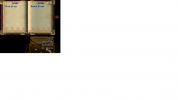You are using an out of date browser. It may not display this or other websites correctly.
You should upgrade or use an alternative browser.
You should upgrade or use an alternative browser.
- Thread starter FlyingHigh
- Start date
im useing servuo latest with UOR expansion enabled. this seems to be the problem because when i switch back to aos it works fine.
im new to all this so just looking for abit of help
im new to all this so just looking for abit of help
I think you trying to use ObjectPropertyList packets on Pre-AOS Eras, when this packets don't work, this may affect other packets.
Try check your Scripts\Misc\CurrentExpansion.cs
and if you will find something as this:
try to change this line to:
Try check your Scripts\Misc\CurrentExpansion.cs
and if you will find something as this:
C#:
ObjectPropertyList.Enabled = true;
C#:
ObjectPropertyList.Enabled = Core.AOS;Sorry for the late reply I have been away
Thank you! I will have a look at that as soom as I'm home.
Thank you! I will have a look at that as soom as I'm home.
ArgentSmoke
Initiate
can also tweak spellbook.cs as so starting at line 806. Might cause other breakage somewhere down the line so will need testing.
//if (ObjectPropertyList.Enabled)
//{
// if (ns.NewSpellbook)
// {
// to.Send(new NewSpellbookContent(this, ItemID, BookOffset + 1, m_Content));
// }
// else
// {
// if (ns.ContainerGridLines)
// {
// to.Send(new SpellbookContent6017(m_Count, BookOffset + 1, m_Content, this));
// }
// else
// {
// to.Send(new SpellbookContent(m_Count, BookOffset + 1, m_Content, this));
// }
// }
//}
//else
//{
if (ns.ContainerGridLines)
{
to.Send(new SpellbookContent6017(m_Count, BookOffset + 1, m_Content, this));
}
else
{
to.Send(new SpellbookContent(m_Count, BookOffset + 1, m_Content, this));
}
//}
If you're going this direction, the next challenge you'll have is in commodity deeds. The commoditydeed.cs doesn't even have an OnSingleClick handler, so you'll need to create one otherwise they'll simply show as empty or filled with no indication of commodity or amount
//if (ObjectPropertyList.Enabled)
//{
// if (ns.NewSpellbook)
// {
// to.Send(new NewSpellbookContent(this, ItemID, BookOffset + 1, m_Content));
// }
// else
// {
// if (ns.ContainerGridLines)
// {
// to.Send(new SpellbookContent6017(m_Count, BookOffset + 1, m_Content, this));
// }
// else
// {
// to.Send(new SpellbookContent(m_Count, BookOffset + 1, m_Content, this));
// }
// }
//}
//else
//{
if (ns.ContainerGridLines)
{
to.Send(new SpellbookContent6017(m_Count, BookOffset + 1, m_Content, this));
}
else
{
to.Send(new SpellbookContent(m_Count, BookOffset + 1, m_Content, this));
}
//}
Post automatically merged:
If you're going this direction, the next challenge you'll have is in commodity deeds. The commoditydeed.cs doesn't even have an OnSingleClick handler, so you'll need to create one otherwise they'll simply show as empty or filled with no indication of commodity or amount
I changed the objectproperty to core.AOS and its has fixxed the spellbook issue, but now the menu drop down on Mobiles does not work. as soon as you change back the object propertylist.enabled = core.aos and vise versa.
I believe it may have something to do with this part. but i could be wrong 
set it true and you get you single click props but not visible spells.
set it false and you loose your single click prop and spells are visible.
i have also found this inside spellbook. left blank
set it true and you get you single click props but not visible spells.
set it false and you loose your single click prop and spells are visible.
C#:
AOS.DisableStatInfluences();
if (ObjectPropertyList.Enabled)
{
PacketHandlers.SingleClickProps = true; // single click for everything is overriden to check object property list
}
Post automatically merged:
C#:
public virtual void AddProperty(ObjectPropertyList list)
{
}i have also found this inside spellbook. left blank
Last edited:
Look on ArgentSmoke answer. It's can resolve your problem.I believe it may have something to do with this part. but i could be wrong
set it true and you get you single click props but not visible spells.
no that didnt work either.
I tested it, it's work for me on latest version of servuo.  .
.
You need change your DispayTo method in Spellbook.cs to next:
And enable your ObjectPropertyList if you dissabled it earlier.
ObjectPropertyList.Enabled = true;
 .
.You need change your DispayTo method in Spellbook.cs to next:
C#:
public void DisplayTo(Mobile to)
{
// The client must know about the spellbook or it will crash!
NetState ns = to.NetState;
if (ns == null)
{
return;
}
if (Parent == null)
{
to.Send(WorldPacket);
}
else if (Parent is Item)
{
// What will happen if the client doesn't know about our parent?
if (ns.ContainerGridLines)
{
to.Send(new ContainerContentUpdate6017(this));
}
else
{
to.Send(new ContainerContentUpdate(this));
}
}
else if (Parent is Mobile)
{
// What will happen if the client doesn't know about our parent?
to.Send(new EquipUpdate(this));
}
if (ns.HighSeas)
{
to.Send(new DisplaySpellbookHS(this));
}
else
{
to.Send(new DisplaySpellbook(this));
}
/* if (ObjectPropertyList.Enabled)
{
if (ns.NewSpellbook)
{
to.Send(new NewSpellbookContent(this, ItemID, BookOffset + 1, m_Content));
}
else
{
if (ns.ContainerGridLines)
{
to.Send(new SpellbookContent6017(m_Count, BookOffset + 1, m_Content, this));
}
else
{
to.Send(new SpellbookContent(m_Count, BookOffset + 1, m_Content, this));
}
}
}
else
{*/
if (ns.ContainerGridLines)
{
to.Send(new SpellbookContent6017(m_Count, BookOffset + 1, m_Content, this));
}
else
{
to.Send(new SpellbookContent(m_Count, BookOffset + 1, m_Content, this));
}
// }
}ObjectPropertyList.Enabled = true;
Thank you ArgentSmoke and Juzzver !