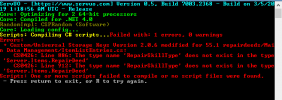ServUO - [https://www.servuo.com] Version 0.5, Build 6995.36541 - Build on 2019/2/25 20:18:02 UTC - Release
Core: Optimizing for 8 64-bit processors
Core: Compiled for .NET 4.0
RandomImpl: CSPRandom (Software)
Core: Loading config...
Scripts: Compiling C# scripts...Failed with: 1 errors, 0 warnings
Errors:
+ Custom Scripts/Universal Storage Keys Version 2.0.6/Main Data Management/ItemListEntries.cs:
CS0426: Line 886: 类型“Server.Items.RepairDeed”中不存在类型名称“RepairSkillType”
CS0426: Line 912: 类型“Server.Items.RepairDeed”中不存在类型名称“RepairSkillType”
Scripts: One or more scripts failed to compile or no script files were found.
- Press return to exit, or R to try again.
Core: Optimizing for 8 64-bit processors
Core: Compiled for .NET 4.0
RandomImpl: CSPRandom (Software)
Core: Loading config...
Scripts: Compiling C# scripts...Failed with: 1 errors, 0 warnings
Errors:
+ Custom Scripts/Universal Storage Keys Version 2.0.6/Main Data Management/ItemListEntries.cs:
CS0426: Line 886: 类型“Server.Items.RepairDeed”中不存在类型名称“RepairSkillType”
CS0426: Line 912: 类型“Server.Items.RepairDeed”中不存在类型名称“RepairSkillType”
Scripts: One or more scripts failed to compile or no script files were found.
- Press return to exit, or R to try again.