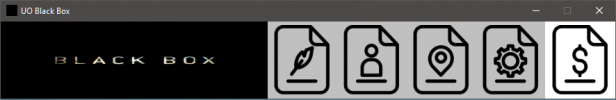You are using an out of date browser. It may not display this or other websites correctly.
You should upgrade or use an alternative browser.
You should upgrade or use an alternative browser.
- Thread starter Wilson
- Start date
My wishlist:
A. Item creation:
1. Hue picker so many items can be created with the same hue
2. Single Placement/Multi-Placement/Tile mode
3. Dupe from world item/static
4. "Always on top"
5. Search for item by ...
6. List numerically/categorically
B. Monster/NPC creation
C. "Gump Studio" feature
D. Travel by clicking on maps
A. Item creation:
1. Hue picker so many items can be created with the same hue
2. Single Placement/Multi-Placement/Tile mode
3. Dupe from world item/static
4. "Always on top"
5. Search for item by ...
6. List numerically/categorically
B. Monster/NPC creation
C. "Gump Studio" feature
D. Travel by clicking on maps
Open source or closed?
Closed for now, I'll Open it once I'm done with the major build and onto minor updates!
Post automatically merged:
? Not sure I follow you, this to do with Black Box?I get an error with both posted
Post automatically merged:
My wishlist:
A. Item creation:
1. Hue picker so many items can be created with the same hue
2. Single Placement/Multi-Placement/Tile mode
3. Dupe from world item/static
4. "Always on top"
5. Search for item by ...
6. List numerically/categorically
B. Monster/NPC creation
C. "Gump Studio" feature
D. Travel by clicking on maps
+Added //TODO
Post automatically merged:
***Beta Version Ready***
-Send me a Private Message to get a copy!
~This Version includes a working Decorate Menu, only a few features still to hook up but it is as complete as seen in video above~
I need a few people to help find/fix the names of items/multis and land tiles as they were never right from EA!
(This isn't hard, just time consuming, I spent about 4-5 hours today and it needs more work)
(Some stuff I didn't know what it was which means investigation, to safe time I was just calling a lot of them misc)
(Np if no one does, Overtime I will get all the names perfect, my OCD will take care of that)
Last edited by a moderator:
Hi Read uop file? And is compatibile with new 2d cliente? I test if You send me
Doesn't use the UO Files < I did this to prevent them messing the tool up in the future, and yes, works with 2d client! I'll PM you a beta copy, this is still in testing, so please report back bugs or suggestions via pm!
Attachments
I just use the wipe command if needed when building, but just thought if any one new to UO or building it would be a nice added-just an idea of course and yours is looking great
One SS shows the wipe button and the next one shows the target bounding box
View attachment 14474
Oh, well then that is already in the tool, did you watch my last preview, I used it to clean up my mess =p
Post automatically merged:
Today I'm working on making it more intuitive and starting the move menu, which like pandoras box had xyz controls, I'll be doing somthing similar, also I have some surprises in store but that is a secret =D
Post automatically merged:
It is funny you mentioned the font, I changed it today to corbel, but still not final till I launch it then I'll probably be stuck on a font!It looks awesome.
It'd look more awesome if you didn't use Comic Sans
My feature suggestion would be the ability to add buttons for your own commands.
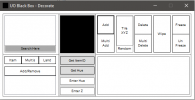
Added //TODO +My feature suggestion would be the ability to add buttons for your own commands.
Post automatically merged:

Latest Look : Dislike or Like?
Last edited by a moderator:

I think this the color helps define memory muscle on locations of commands....what do you all think?
Post automatically merged:
I'll look into this, I like it though but no promises ... I'll post if I'll add it!Suggestion:
Is it possible to make the hue apply to the Currently Selected Static Preview Window. So we can see how that static will look in that color Prior to placing it?
Post automatically merged:
Yep, that is what "Set Z" doesCan you add or tile an item with a set z?
Last edited by a moderator:

Post automatically merged:

Post automatically merged:
I just wanted to say this publicly as it would take too much time thanking each tester in pm's!
THANK YOU SOOOOOOOOOO much for testing and giving feedback, without you the release would have had bugs and issues, the community will unknowingly be in debt to you all for the time you all are saving them!
Thanks again for helping with the beta testing!
Last edited by a moderator:
Post automatically merged:
Open Pole : As of this video, you double click map to pick location you wish to travel then hit go to get a target for player in game!
1 . Would you rather Double Click map and get in game target immediately and have Go button used for Marking favorites?
2 . Keep it like this and Mark Favorites in game by player location?
3 . Mix of 1 & 2 (Leave comment to how you'd want them)
Post automatically merged:
Staff Command Request : Please post top 20 Commands you use!
I'll make the top 20 plus a few of my own if not mentioned as hard coded into tool, I'll leave another equal amount as custom commands you can enter at will into the tool!
Last edited by a moderator:
As Voxpire mentioned, it is better to work from one file for all, use the links below instead of the files above!
Item Data Link
Land Data Link
Multis Data Link
It's not finished but its like 89% there gotta go for awhile so there's my contribution.
Attachments
All I want for Christmas is to get back the script I just deleted by accident that I spent all day yesterday writing! UO BlackBox -1 day of production!
+1 for open sourcing...just saying
Only took 2 hours this morning to rewrite 90% from memory, even made it better than before imo and found another feature to add to it, somethings happen for a reason! I should have version : 1.0.0.25 out later today with this awesome written twice addition to the Map Menu Travel Commands =D
I usually am good at making back ups and such, open source will come but not while I work, I'm a loner! But I did find a "bug" oddity I never knew with windows, if you cut a file then when pasting, get warning that another file exists, do you want to copy over etc etc, then cancel out by clicking on the background, you'll loose the clipboard, essentially loosing the file as the cut doesn't cancel! That is how I lost the file, and it was when I went to back it up which I usually use copy, not cut....Arg!
Delayed by a day but worth it!
Post automatically merged:
+1 for open sourcing...just saying
I usually am good at making back ups and such, open source will come but not while I work, I'm a loner! But I did find a "bug" oddity I never knew with windows, if you cut a file then when pasting, get warning that another file exists, do you want to copy over etc etc, then cancel out by clicking on the background, you'll loose the clipboard, essentially loosing the file as the cut doesn't cancel! That is how I lost the file, and it was when I went to back it up which I usually use copy, not cut....Arg!
Post automatically merged:
Delayed by a day but worth it!
Last edited by a moderator: