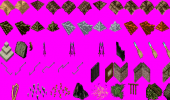I have many tricks I use to make graphic creation easier but, I need this fuction to save time. 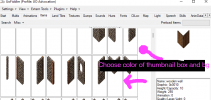
So I can screen capture sets and work on them all at once as a set. Like so
As you can see I manually did it. But, simply having the option would save me time having to bucket fill all the thumbnail boxes and let me make sprite sheets.
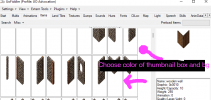
So I can screen capture sets and work on them all at once as a set. Like so

As you can see I manually did it. But, simply having the option would save me time having to bucket fill all the thumbnail boxes and let me make sprite sheets.
Last edited: