Adventurers of Akalabeth is a single or multi-player adventure game that was based on the work of Djeryv for over a decade. The world consists of elements of ideas, graphics, maps, and animations from various sources. The overall scripting is based on RunUO, but heavily modified to create a new and unique experience. Although built off the Age of Shadows era of Garriott’s online game, the mechanics have been altered to provide new ways of doing things. Some skills that were previously useless now have a purpose. Some unused spells were brought back to life or made to work in a single-player environment. Character class archetypes have been enhanced, providing new ways to play and enjoy the game. The landscape has been changed to provide players a huge area to explore. This game is an altered version of Djeryv’s original game. It is branded as the “Adventurers of Akalabeth” to pay homage to Garriott’s first game. It takes place in an alternate universe to Garriott’s games, shortly after the events of his third game called Exodus. You can create a character that tries to make their way through many lands. You will have to find a way to feed yourself, and acquire equipment to explore your way around. Everything you need to know can be learned within the virtual environment. You will need both WORLD and GAME packages to play this. A manual is included with both.
DOWNLOAD WORLD
DOWNLOAD CLIENT
GAME MANUAL
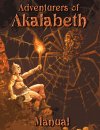
This is an entire single/multi player game based off of Djeryv's original work. I don't plan to be developing anything much here, but I did fix a boat crash that was occurring in his game. Djeryv has seemed to move onto other things and I wanted anyone that was new to the game to get a version that had some bug fixes. So to respect Djeryv's request, I rebranded this version to something else.
Other than fixing the boat-sailing-crashing issue, I did add some things on my own that are overall inconsequential to the overall experience.
I fixed a pair of boots that didn't reference a boot animation, but a zombie animation instead.
The bank boxes now use the newer, larger gump.

Djeryv had these trophy boards that allows you to mount the heads of certain monsters for your home. Within the game files, he also had stuffed bears and some other creatures that had boards mounted like statues. So I cleaned those up and made them consistent with his head mounting system (taxidermy). So now you may find mounting bases and stuffing baskets. The stuffing baskets allow you to make stuffed bears, tigers, etc.
The mounting bases allow you to create stuffed creatures that rest on wooden bases.


These wooden based trophies look like these ones here.

Like Djeryv's mounting head boards, I made help/info screens for them so you know which types of creatures you can stuff or mount.

Again, don't expect this version to become something bigger than it is. Since Djeryv has left I just wanted to share my version of the game where I fixed a few glitches since his departure.
Thanks Djeryv for making one of the best Ultima experiences I have had. I have been playing this game for a long time and still play it today.
If you decide to move from Djeryv's last version, to my version here, you can follow his instructions for updating as normal. There is one thing you have to do different, however, and I also noted it in the version notes. You need to take my newer "containers.txt" file, from the GAME client's "Game/Data/Client/" directory, and replace your file in your game client's directory. This is what makes the new bank boxes work correctly.
DOWNLOAD WORLD
DOWNLOAD CLIENT
GAME MANUAL
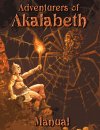
This is an entire single/multi player game based off of Djeryv's original work. I don't plan to be developing anything much here, but I did fix a boat crash that was occurring in his game. Djeryv has seemed to move onto other things and I wanted anyone that was new to the game to get a version that had some bug fixes. So to respect Djeryv's request, I rebranded this version to something else.
Other than fixing the boat-sailing-crashing issue, I did add some things on my own that are overall inconsequential to the overall experience.
I fixed a pair of boots that didn't reference a boot animation, but a zombie animation instead.
The bank boxes now use the newer, larger gump.

Djeryv had these trophy boards that allows you to mount the heads of certain monsters for your home. Within the game files, he also had stuffed bears and some other creatures that had boards mounted like statues. So I cleaned those up and made them consistent with his head mounting system (taxidermy). So now you may find mounting bases and stuffing baskets. The stuffing baskets allow you to make stuffed bears, tigers, etc.
The mounting bases allow you to create stuffed creatures that rest on wooden bases.


These wooden based trophies look like these ones here.

Like Djeryv's mounting head boards, I made help/info screens for them so you know which types of creatures you can stuff or mount.

Again, don't expect this version to become something bigger than it is. Since Djeryv has left I just wanted to share my version of the game where I fixed a few glitches since his departure.
Thanks Djeryv for making one of the best Ultima experiences I have had. I have been playing this game for a long time and still play it today.
If you decide to move from Djeryv's last version, to my version here, you can follow his instructions for updating as normal. There is one thing you have to do different, however, and I also noted it in the version notes. You need to take my newer "containers.txt" file, from the GAME client's "Game/Data/Client/" directory, and replace your file in your game client's directory. This is what makes the new bank boxes work correctly.
Last edited:
