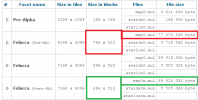Bonaccorso
Member
Hi, I tried to install CentrED as by tutorial in topic here; it created xml file with this content:
but after I input admin login and password during the creation, it instantly shut down, and now shuts down in every launch.
I tried launching server as admin and with compatilibities, but no result.
My version of the client is 7.0.86.2 if it's important.
I tried to find what can be wrong, but no result so far :-(
XML:
<?xml version="1.0"?>
<CEDConfig Version="6">
<Language>..\Language\English.ini</Language>
<Port>2593</Port>
<Map>
<Map>C:\Games\Electronic Arts\Ultima Online Classic\map0.mul</Map>
<StaIdx>C:\Games\Electronic Arts\Ultima Online Classic\staidx0.mul</StaIdx>
<Statics>C:\Games\Electronic Arts\Ultima Online Classic\statics0.mul</Statics>
<Width>896</Width>
<Height>512</Height>
<Prefix></Prefix>
<Format>0x0000001C</Format>
</Map>
<Tiledata>C:\Games\Electronic Arts\Ultima Online Classic\tiledata.mul</Tiledata>
<Radarcol>C:\Games\Electronic Arts\Ultima Online Classic\radarcol.mul</Radarcol>
<Accounts>
<Account>
<Name>Admin</Name>
<PasswordHash>89fbe5e6b40ef061fe49a86d78cc3bd4</PasswordHash>
<AccessLevel>255</AccessLevel>
<LastPos x="0" y="0"/>
<Regions/>
</Account>
</Accounts>
<Regions/>
</CEDConfig>but after I input admin login and password during the creation, it instantly shut down, and now shuts down in every launch.
I tried launching server as admin and with compatilibities, but no result.
My version of the client is 7.0.86.2 if it's important.
I tried to find what can be wrong, but no result so far :-(