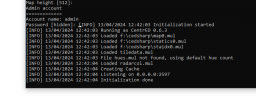You just typed staidx0.mul when it asked for statics0.mul and vice versa

and for newer client you created empty map instead of poiting it to valid .uop map
Hey! Sorry for one more question but I ran into a problem while editing Trammel map from the same version 7.0.86.2:
When I try to open this map1, I get the error that it's seemingly "one block larger", and CentrED creates "map1.mul.extrablock" file in addition to normal map1.mul

I can edit this map but when I try to pack it into uop via uoptool, music disappears in game, and all the Trammel map becomes kinda messed, invisible walls, artifacts while moving etc.
map1 from 7.0.20.0 was opened by CentrED without such a problem; didn't try to pack it yet because I'm now trying to figure out what's going on with 86. Maybe you have some ideas why does it happen?
As I understood Trammel and Felucca are of equal size in game, and so the only changes in xml file must be changingt 0 to 1 in three files. Here's what my xml looks like now:
<?xml version="1.0" encoding="utf-8"?>
<CEDConfig xmlns:xsi="
http://www.w3.org/2001/XMLSchema-instance" xmlns:xsd="
http://www.w3.org/2001/XMLSchema" Version="5">
<CentrEdPlus>false</CentrEdPlus>
<Port>2597</Port>
<Map>
<Map>map1.mul</Map> (changed these three only - my comment now)
<StaIdx>staidx1.mul</StaIdx>
<Statics>statics1.mul</Statics>
<Width>896</Width>
<Height>512</Height>
</Map>
<Tiledata>tiledata.mul</Tiledata>
<Radarcol>radarcol.mul</Radarcol>
<Hues>hues.mul</Hues>
<Accounts>
<Account>
<Name>admin</Name>
<PasswordHash>21232f297a57a5a743894a0e4a801fc3</PasswordHash>
<AccessLevel>255</AccessLevel>
<LastPos x="3704" y="2608" />
<Regions />
<LastLogon>2024-04-14T18:24:46.6912381+02:00</LastLogon>
</Account>
</Accounts>
<Regions />
<AutoBackup>
<Enabled>false</Enabled>
<Directory>backups</Directory>
<MaxBackups>7</MaxBackups>
<Interval>PT12H</Interval>
</AutoBackup>
</CEDConfig>