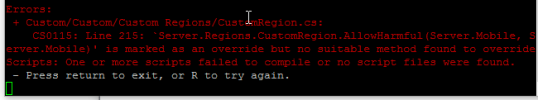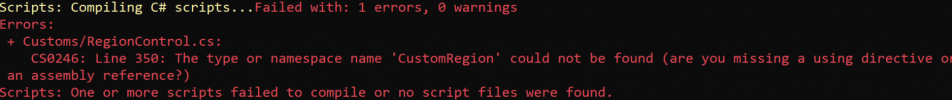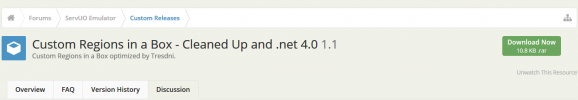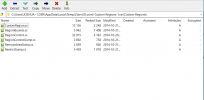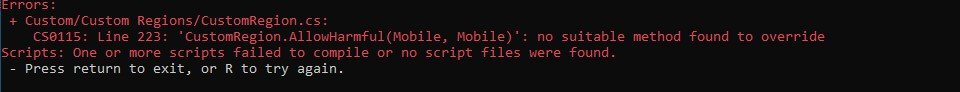IanSmellios
Member
IanE submitted a new resource:
Custom Regions in a Box - Cleaned Up and .net 4.0 - Custom Regions in a Box optimized by Tresdni.
Read more about this resource...
Custom Regions in a Box - Cleaned Up and .net 4.0 - Custom Regions in a Box optimized by Tresdni.
Author is Asayre8 with edits and updates from aj9251 and Tresdni .I am just adding to the ServUO site from PlayUO.
http://www.playuo.org/emu/index.php?resources/custom-regions-in-a-box-cleaned-up-and-net-4-0.3/
http://www.runuo.com/community/threads/runuo-2-0-rc2-custom-regions-in-a-box-v4-0-updated.90708/
I've applied the z-level fix, converted methods to use linq where available, and converted for statements to foreach loops where necessary.
I...
Read more about this resource...