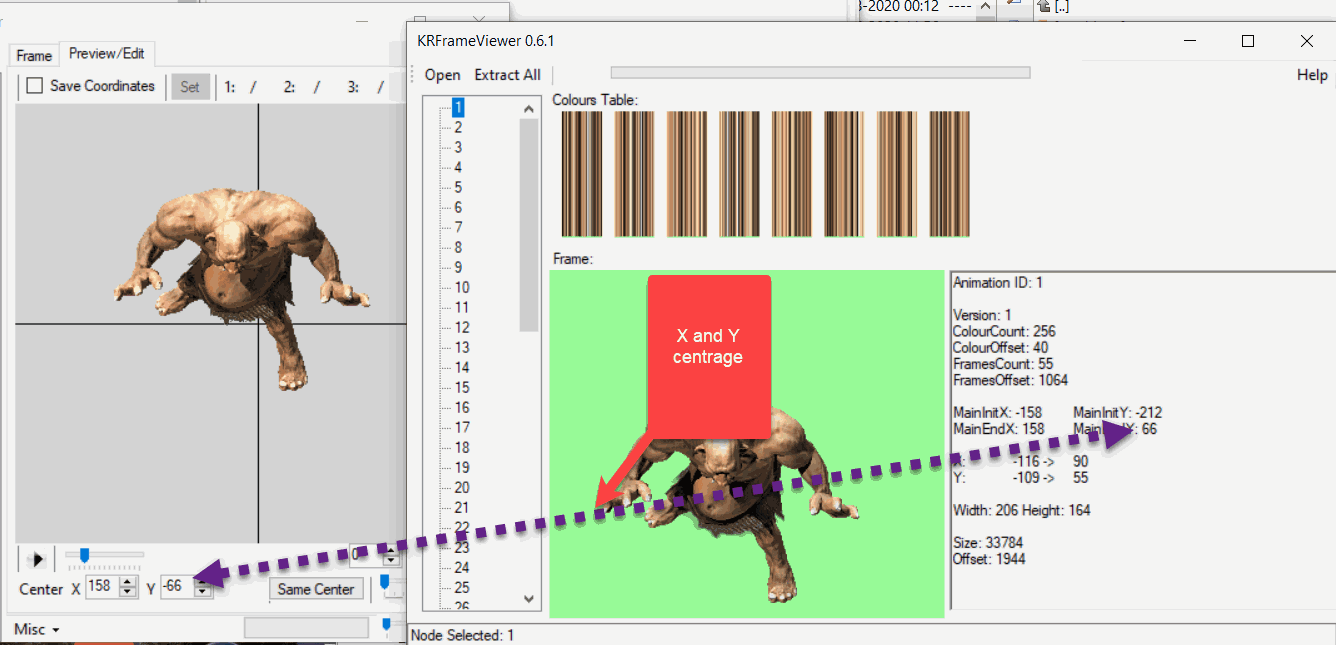Hello, I don't speak English (google is my friend). Maybe that will help you.
The classic customer's UOP are not the same as the EC UOP.
Some animations are accessible in the classic client UOP by putting the flags 10000 (the weapons and armor of the gargoyle for example) in mobtypes.
Now for the
centering, AsYlum which takes care of Uofiddler has already made changes and there is a better centering on version 4.9.3 of Uofiddler. AsYlum is great and very responsive and super talented.
For the images of EC, I advise you to modify the sources of KRframeViewer while keeping the image of the picturebox2 uncropped.
There will never be a centering problem again .....
For the
pixels and color palettes, I used Photoshop (I also put the tutorial on sphereserver) but after a few hundred programs I have found better. You must use
https://github.com/TimeTravelPenguin/EmoteGifCreator/releases/tag/v1.01
It is a simple program which allows to have perfect GIFs and therefore a simple addition in Uofiddler with the .add KRframe. (we could even directly integrate it into KRframeviewer)
For
resizing, a simple way is to use Uofiddler with the background of the animation edit transparent to do tests between the c_man and the ogre (example that of KR is really big ) once the ratio is found, you batch convert all the images. See for the .vd simply extract the animation with mulpatcher, resize with the program of your choice and put them back in multpatcher (since it has the list.txt and the palettes).
Anyway, I use this method and everything is perfect. It allows you to put the gifs in the right places because for example the action of the walk armed of the demon of KR is not beautiful compared to the classic walk. Seeing quite simply certain we will not add the animation of the flight and will prefer the demon run.
What is besides the error of Radstar of Manawydan and its program (which is not opensource! Fact)
http://eranova.cz/ultima_manawydan/download_radstar.php => UOSABINconverter.
I think that with three we can quickly automate the conversion from EC / KR to CC.
For my part, I do not touch EC and I work only on KR.
Texte original:
Bonjour, je ne parle pas anglais (google est mon ami). Peut être que ça vous aidera. Les UOP du client classique ne sont pas les mêmes que l'UOP d'EC. Certaines animations sont accessibles dans l'UOP du client classique en mettant le flags 10000 (les armes et armures de la gargoyle par exemple) dans mobtypes. Maintenant pour le centrage, AsYlum qui s'occupe d'Uofiddler à déjà fait des modifications et il y a un meilleur centrage sur la version 4.9.3 d'Uofiddler. AsYlum est super et très réactif et super doué.
Pour les images d'EC, je vous conseil de modifier les sources de KRframeViewer en gardant l'image du picturebox2 non rognée. Il n'y aura plus jamais de problème de centrage..... Pour les pixels et les palettes de couleurs, je passais par Photoshop (j'ai d'ailleurs mis le tuto sur sphereserver) mais après quelques centaines de programmes j'ai trouvé mieux. Il faut utiliser
https://github.com/TimeTravelPenguin/EmoteGifCreator/releases/tag/v1.01
C'est un programme simple qui permet d'avoir des GIF parfait et donc un rajout simple dans Uofiddler avec le .add KRframe. (on pourrait même directement l'intégré à KRframeviewer) Pour les redimensionnements, une manière simple est d'utiliser Uofiddler avec le fond de l'animationedit transparent pour faire des tests entre le c_man et l'ogre (exemple celui de KR est vraiment grand) une fois le ratio trouvé, vous convertissez en lot toutes les images. Voir pour les .vd simplement extraire l'animation avec mulpatcher redimensionner avec le programme de votre choix et les replacer dans multpatcher (vu qu'il a la list.txt et les palettes).
En tout cas, j'utilise cette méthode et tout est parfait. Ca vous permet de mettre les gifs aux bons endroits car par exemple l'action du walk armed du démon de KR n'est pas belle par rapport à la marche classique. Voir tout simplement certain ne rajouterons pas l'animation du vol et préfèrerons la course du démon.
Ce qui est d'ailleurs l'erreur de Radstar de Manawydan et de son programme (qui n'est pas opensource! fait)
http://eranova.cz/ultima_manawydan/download_radstar.php => UOSABINconverter.
Je pense qu'a trois on peut rapidement automatiser la conversion de EC/KR vers CC.
Pour ma part, je ne touche pas à EC et je travail que sur KR.