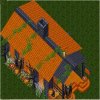Hank
Does this happen to anyone else? I check all the new posts and then after I've viewed them all I check the main page and it says there is 1 new post. Then when i click it, it says no unread new posts.

This problem even persists after I clear my cache and cookies, It just randomly comes and goes.
(off topic - when I try to post an image that i uploaded to another site and then post it in [img [/img, it auto uploads it to servuo and then it does not display the image. Forcing me to upload it to servuo to display the image.(I don't want to waste servuo space with junk images))

This problem even persists after I clear my cache and cookies, It just randomly comes and goes.
(off topic - when I try to post an image that i uploaded to another site and then post it in [img [/img, it auto uploads it to servuo and then it does not display the image. Forcing me to upload it to servuo to display the image.(I don't want to waste servuo space with junk images))