vasinjuxhurylem
Member
Good Day All,
First post here!
So I'm using Client 7.0.20.0 (I think). Different installs of it are being used for ServUO and for my player client (with Razor).
When I login I get these problems:
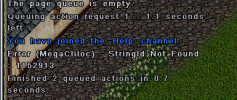
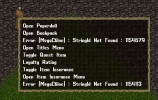
I read a previous thread:

 www.servuo.com
www.servuo.com
It's described here as part of not having a properly updated client. But I can't understand why it's an issue since both my Server and Razor are using the same version (Generally in separate installs).
Does anyone have any suggestions besides using the newest OSI patch (which, I gather, we wouldn't want players on a future shard to do?)
Thank you so much.
Vas
First post here!
So I'm using Client 7.0.20.0 (I think). Different installs of it are being used for ServUO and for my player client (with Razor).
When I login I get these problems:
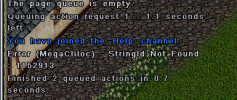
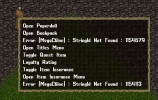
I read a previous thread:
Error Megacliloc , help please
I just changed my server expansion to AOS . Everything seems ok. But I got this error in Item property list : How can I fix it?
It's described here as part of not having a properly updated client. But I can't understand why it's an issue since both my Server and Razor are using the same version (Generally in separate installs).
Does anyone have any suggestions besides using the newest OSI patch (which, I gather, we wouldn't want players on a future shard to do?)
Thank you so much.
Vas
