You are using an out of date browser. It may not display this or other websites correctly.
You should upgrade or use an alternative browser.
You should upgrade or use an alternative browser.
- Thread starter Dan
- Start date
I wouldn't have thought it would require server-side support, may be worth seeing if they added a new packet though, because the window size would affect the max draw distance, meaning we may have to compensate for a wider view area.
There is a packet for updating the client's draw range, so it may be tied to that.
There is a packet for updating the client's draw range, so it may be tied to that.
Visam
Member
I'm not sure how relevant it is but using the debugger from ultima live when in the old resolutions I get this over and over normally
2017-01-20 12:54:05 [PACKET] Sent CLIENT_UPDATE_RANGE (0xc8)
2017-01-20 12:54:05 [PACKET] Received SERVER_UPDATE_RANGE (0xc8)
the 0xc8 packet seems to correlate with PacketHandlers.cs
line 125 Register(0xC8, 2, true, SetUpdateRange);
and
Packets.cs
line 617 public ChangeUpdateRange(int range) : base(0xC8, 2)
When I switch to the new screen sizes I no longer recieve the CLIENT_UPDATE_RANGE (0xc8) messages.
I don't really know anything about packets so...
*****************************
Update:
I also found in PacketHandlers.cs line 1706
state.Send(ChangeUpdateRange.Instantiate(18));
would now be 24 instead of 18
I think the rest of the issue is from Steam not recognizing the newer resolutions... but you can set the game window size to whatever you want in steam/options, and with the updated range it should work the same.
2017-01-20 12:54:05 [PACKET] Sent CLIENT_UPDATE_RANGE (0xc8)
2017-01-20 12:54:05 [PACKET] Received SERVER_UPDATE_RANGE (0xc8)
the 0xc8 packet seems to correlate with PacketHandlers.cs
line 125 Register(0xC8, 2, true, SetUpdateRange);
and
Packets.cs
line 617 public ChangeUpdateRange(int range) : base(0xC8, 2)
When I switch to the new screen sizes I no longer recieve the CLIENT_UPDATE_RANGE (0xc8) messages.
I don't really know anything about packets so...
*****************************
Update:
I also found in PacketHandlers.cs line 1706
state.Send(ChangeUpdateRange.Instantiate(18));
would now be 24 instead of 18
I think the rest of the issue is from Steam not recognizing the newer resolutions... but you can set the game window size to whatever you want in steam/options, and with the updated range it should work the same.
Last edited:
or possibly razor/steam is causing an issue? have you tried it with both?View attachment 7739
So 640x480 and 800x600
were the old sizes.
They added these 3 bigger ones.
When you pick one of them though it actually makes your screen a little smaller. Is there maybe something in the core that needs to be edited?
what client version is the newest one? I'll update and check it out myself this weekend. would be nice to have a wider view area
found this:
http://www.uoguide.com/Publish_96
Classic Client Updates
http://www.uoguide.com/Publish_96
Classic Client Updates
- Added the following game window sizes:
- 1024×768
- 1152×864
- 1280×720
- Increased display radius from 18 to 24 tiles.
- Fixed classic crash related to weather effects
Feeh
Member
As long as you keep the client resolution to 800x600 Razor will be able to resize the screen to any resolution, if you select any other the client will scale down to 640x480My first guess is that razor or steam is not compatible with this change. Does this work on OSI using razor or steam?
If that's not it then it's probably something we have to implement.
As long as you keep the client resolution to 800x600 Razor will be able to resize the screen to any resolution, if you select any other the client will scale down to 640x480
Thanks but that's not the question being asked here
i can make a trial acct over the weekend to test since I don't have a real acct that I have to worry about getting banned, or my IP being flagged.Does this work on OSI using razor or steam?
from what I understand they can easily tell if someone is using razor on osi
I'm not sure how relevant it is but using the debugger from ultima live when in the old resolutions I get this over and over normally
2017-01-20 12:54:05 [PACKET] Sent CLIENT_UPDATE_RANGE (0xc8)
2017-01-20 12:54:05 [PACKET] Received SERVER_UPDATE_RANGE (0xc8)
the 0xc8 packet seems to correlate with PacketHandlers.cs
line 125 Register(0xC8, 2, true, SetUpdateRange);
and
Packets.cs
line 617 public ChangeUpdateRange(int range) : base(0xC8, 2)
When I switch to the new screen sizes I no longer recieve the CLIENT_UPDATE_RANGE (0xc8) messages.
I don't really know anything about packets so...
*****************************
Update:
I also found in PacketHandlers.cs line 1706
state.Send(ChangeUpdateRange.Instantiate(18));
would now be 24 instead of 18
I think the rest of the issue is from Steam not recognizing the newer resolutions... but you can set the game window size to whatever you want in steam/options, and with the updated range it should work the same.
making that change does seem to work
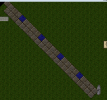
but if i change the hue to something more than 18 tiles away my view doesn't update until i'm within 18 tiles of it.
also, that change alone can cause older clients to crash when trying to log in
Visam
Member
I'm still looking through things I'll add as I find them.
Server\Network\PacketHandlers.cs line 1706
*************
server/Item.cs starting on line line 3511:
*****
server/Main.cs line starting on line line 32:
******************
Server/Map.cs has many range values based on #define Map_UseMaxRang. Searching for Map_UseMaxRang will find several places that are defined.
Notes on it are as follows:
********************
Server/Mobile.cs Starting on line 5134:
*************************
Scripts\Services\New Magincia\Magincia Bazaar\Items\StallMultis.cs starting on line 58:
********************
Server/Utility.cs starting on line 704:
******************
Scripts\Items\Internal\MorphItem.cs starting on line 58:
******************
Scripts\Items\Internal\WarningItem.cs
has the following on lines 19, 32, 79:
******************
Scripts\Gumps\HouseGump.cs line 389
******************
Scripts\Gumps\HouseGumpAOS.cs line 831
[doublepost=1485026014][/doublepost]The list above is all of the places I found besides the two below of note that may need changed but I'm unsure so I'll post them here.
Scripts\Services\Virtue Artifacts\VirtueArtifactsSystem.cs line 47
*****************
Scripts\Mobiles\Normal\Yamandon.cs line 182
Server\Network\PacketHandlers.cs line 1706
Code:
state.Send(ChangeUpdateRange.Instantiate(18));*************
server/Item.cs starting on line line 3511:
Code:
public virtual int GetMaxUpdateRange()
{
return 18;
}
public virtual int GetUpdateRange(Mobile m)
{
return 18;
}*****
server/Main.cs line starting on line line 32:
Code:
static Core()
{
DataDirectories = new List<string>();
GlobalMaxUpdateRange = 24;
GlobalUpdateRange = 18;
}******************
Server/Map.cs has many range values based on #define Map_UseMaxRang. Searching for Map_UseMaxRang will find several places that are defined.
Notes on it are as follows:
Code:
* UseMaxRange
*
* When defined, enables a minor update that forces Get*InRange methods to
* use Core.GlobalMaxUpdateRange, when no range is specified.
*
* By default, a constant range of 18 is used however, Core.GlobalMaxUpdateRange
* is usually greater than that with a default value of 24.
*
* This update will allow things such as Effects to be displayed to more players,
* as well as increasing the range of player sight.
*
* The benefits of this update appeal to players who choose to increase the
* dimensions of their game window beyond the client's limits.
* (This can also be beneficial for shards that mainly target the Enhanced client)
*/
//#define Map_UseMaxRange********************
Server/Mobile.cs Starting on line 5134:
Code:
case MessageType.Yell:
m_YellHue = hue;
range = 18;
break;*************************
Scripts\Services\New Magincia\Magincia Bazaar\Items\StallMultis.cs starting on line 58:
Code:
public override int GetMaxUpdateRange()
{
return 18;
}
public override int GetUpdateRange(Mobile m)
{
return 18;
}********************
Server/Utility.cs starting on line 704:
Code:
public static bool InUpdateRange(Point3D p1, Point3D p2)
{
return (p1.m_X >= (p2.m_X - 18)) && (p1.m_X <= (p2.m_X + 18)) && (p1.m_Y >= (p2.m_Y - 18)) &&
(p1.m_Y <= (p2.m_Y + 18));
}
public static bool InUpdateRange(Point2D p1, Point2D p2)
{
return (p1.m_X >= (p2.m_X - 18)) && (p1.m_X <= (p2.m_X + 18)) && (p1.m_Y >= (p2.m_Y - 18)) &&
(p1.m_Y <= (p2.m_Y + 18));
}
public static bool InUpdateRange(IPoint2D p1, IPoint2D p2)
{
return (p1.X >= (p2.X - 18)) && (p1.X <= (p2.X + 18)) && (p1.Y >= (p2.Y - 18)) && (p1.Y <= (p2.Y + 18));
}******************
Scripts\Items\Internal\MorphItem.cs starting on line 58:
Code:
[CommandProperty(AccessLevel.GameMaster)]
public int InRange
{
get
{
return this.m_InRange;
}
set
{
if (value > 18)
value = 18;
this.m_InRange = value;
}
}
[CommandProperty(AccessLevel.GameMaster)]
public int OutRange
{
get
{
return this.m_OutRange;
}
set
{
if (value > 18)
value = 18;
this.m_OutRange = value;
}
}******************
Scripts\Items\Internal\WarningItem.cs
has the following on lines 19, 32, 79:
Code:
if (range > 18)
range = 18;******************
Scripts\Gumps\HouseGump.cs line 389
Code:
if (sign == null || from.Map != sign.Map || !from.InRange(sign.GetWorldLocation(), 18))******************
Scripts\Gumps\HouseGumpAOS.cs line 831
Code:
if (sign == null || from.Map != sign.Map || !from.InRange(sign.GetWorldLocation(), 18))Scripts\Services\Virtue Artifacts\VirtueArtifactsSystem.cs line 47
Code:
if (!Enabled || pm == null || bc == null || !CheckLocation(bc) || !CheckLocation(pm) || !killer.InRange(victim, 18)*****************
Scripts\Mobiles\Normal\Yamandon.cs line 182
Code:
if (target == null || !target.InRange(this, 18))
Last edited:
i couldn't get into the EA servers using steam but i did with razor.
connecting through razor made it so i couldn't change the game window size.
and I verified that it worked when connecting with just the client directly.
So this definitely seems to be a razor issue, and most likely the same issue with steam
connecting through razor made it so i couldn't change the game window size.
and I verified that it worked when connecting with just the client directly.
So this definitely seems to be a razor issue, and most likely the same issue with steam
All instances referring to hard-coded "18" values should be replaced with Core.GlobalUpdateRange.
All instances referring to hard-coded "24" values should be replaced with Core.GlobalMaxUpdateRange.
With the latest client publish, we will need to increase 24 to 32 to avoid issues with detecting and sending MobileIncoming packets when moving and such. It has to be relative to the Mobile's update range too. If the server's draw range remains at 24 and the client's max range is set to 24, then there is no "no-man's land", which is effectively an area around the center point that's like a ring or doughnut - anything that falls into this area is either updated or removed from the screen.
There will need to be some extensive testing with this as well as significant core mods and I hope to implement them soon if no one else is officially working on it.
The ore research and data the community can provide, the better!
All instances referring to hard-coded "24" values should be replaced with Core.GlobalMaxUpdateRange.
With the latest client publish, we will need to increase 24 to 32 to avoid issues with detecting and sending MobileIncoming packets when moving and such. It has to be relative to the Mobile's update range too. If the server's draw range remains at 24 and the client's max range is set to 24, then there is no "no-man's land", which is effectively an area around the center point that's like a ring or doughnut - anything that falls into this area is either updated or removed from the screen.
There will need to be some extensive testing with this as well as significant core mods and I hope to implement them soon if no one else is officially working on it.
The ore research and data the community can provide, the better!
I'll download latest repo and make those changes as well, when I can, but may take me a while. RL is taking up a lot more time than usual right now.
New real UO client out. Bug fixes.
Classic Client Updates
Classic Client Updates
- Fixed an issue where approaching names would not display properly in the Classic Client.
- Resolved a crash in the Classic Client when selecting a full screen resolution that is less than the gameplay window size.
- Resolved an issue where some block tiles were not the correct height, which could cause collision and rubber banding issues.
- Fixed issue where the evening gown was not displaying the correct gump art.
- The circle of transparency is now centered when game window size is changed.
did you increase Core.GlobalMaxUpdateRange to 32?
sounds like that might be the issue, items coming into view aren't updated before you see them.
actually, I remember changing one of these in item.cs
to 24 and that allowed me to see items outside of 18 tiles update
overall this is going to take a lot of tweaking to get just right
sounds like that might be the issue, items coming into view aren't updated before you see them.
actually, I remember changing one of these in item.cs
- public virtual int GetMaxUpdateRange()
- {
- return 18;
- }
- public virtual int GetUpdateRange(Mobile m)
- {
- return 18;
- }
to 24 and that allowed me to see items outside of 18 tiles update
overall this is going to take a lot of tweaking to get just right
Visam
Member
I did all of the range changes I posted earlier in this thread the day I posted them, everything worked fine up until I patched a little while ago.
I changed them the way Voxpire had said to using Core.GlobalUpdateRange and Core.GlobalMaxUpdateRange. I set them to 24 and 32
***********
UPDATE:
I moved them back down to 18/24 and everything updates properly again. I'll do some testing with other numbers.
************
UPDATE 2
After trying lots of variations the only settings I could get to work was 18/24 anything larger made items not show up properly. I'd have to assume it's because of not being able to set the game play window size above 800x600 because of limitations in UOSteam, but I'm not really sure just a guess.
I changed them the way Voxpire had said to using Core.GlobalUpdateRange and Core.GlobalMaxUpdateRange. I set them to 24 and 32
***********
UPDATE:
I moved them back down to 18/24 and everything updates properly again. I'll do some testing with other numbers.
************
UPDATE 2
After trying lots of variations the only settings I could get to work was 18/24 anything larger made items not show up properly. I'd have to assume it's because of not being able to set the game play window size above 800x600 because of limitations in UOSteam, but I'm not really sure just a guess.
Last edited:
a problem i'm finding is that if i set server.item.GetUpdateRange more than 18 items won't update.
if i go more than 18 tiles away and back the item doesn't show up anymore
if i go more than 18 tiles away and back the item doesn't show up anymore
psychoman78
Member
only thing i can think of after looking over all this information is finding a way to unlock the client so that people can set there address and just use the client without the loaders
you mean remove encryption? UORice is the only program that I can think of. There may be another one though.
The issue we're trying to resolve though is being able to see more than 18 tiles away from the character. It should now being 24 tiles.
Without that increase, the larger playing window is mostly useless ( but I still force it to be bigger with steam/razor )
The issue we're trying to resolve though is being able to see more than 18 tiles away from the character. It should now being 24 tiles.
Without that increase, the larger playing window is mostly useless ( but I still force it to be bigger with steam/razor )
I just leave the client settings at one of the original ones and then force the window size bigger via steam.Without being able to use the clients new game window sizes I'm not really sure how to test it properly. GetUpdateRange could changed based on what resolution your using, but because steam doesn't recognize it, it doesn't work.
No matter when resolution you're using, the client will still see the same distance. Resolution difference is just to account for size of the screen you're playing on.
Back when UO first came out, 10" - 15" CRT Monitors were the norm.
Visam
Member
I "think" it would accept the extended ranges if the larger game window sizes could be set in game. I think it's using different ranges for different game window sizes, but razor/steam doesn't recognize it and sets it back down so we don't see it and can't test it. I know little to nothing about packet snooping though so I could be completely wrong. I just know it was working fine before the newest "fix" update and now it doesn't. I also know the packet info from UOLive's debug window has changed on the server I have that uses it from before the newest one.
This is all just my "assumptions" from things I've tried, I could be totally off base.
This is all just my "assumptions" from things I've tried, I could be totally off base.
Last edited:
could you post that info?I also know the packet info from UOLive's debug window has changed on the server I have that uses it from before the newest one.
Visam
Member
In previous clients (and in the last one) when just setting still or moving around every second or two I would see:
2017-01-20 12:54:05 [PACKET] Sent CLIENT_UPDATE_RANGE (0xc8)
2017-01-20 12:54:05 [PACKET] Received SERVER_UPDATE_RANGE (0xc8)
the 0xc8 packet seems to correlate with PacketHandlers.cs
line 125 Register(0xC8, 2, true, SetUpdateRange);
Now instead of that I get:
2017-01-27 02:48:50 [PACKET] sent CLIENT_EXTENDED_UNKNOWN_24_(0x24)
the 0x24 packet seems to correlate with PacketHandlers.cs
line 154 RegisterExtended(0x24, false, UnhandledBF);
Also of note... as long as I leave the update ranges the old default on the server everything still works fine as far as playing goes even with it the (0x24) packets.
2017-01-20 12:54:05 [PACKET] Sent CLIENT_UPDATE_RANGE (0xc8)
2017-01-20 12:54:05 [PACKET] Received SERVER_UPDATE_RANGE (0xc8)
the 0xc8 packet seems to correlate with PacketHandlers.cs
line 125 Register(0xC8, 2, true, SetUpdateRange);
Now instead of that I get:
2017-01-27 02:48:50 [PACKET] sent CLIENT_EXTENDED_UNKNOWN_24_(0x24)
the 0x24 packet seems to correlate with PacketHandlers.cs
line 154 RegisterExtended(0x24, false, UnhandledBF);
Also of note... as long as I leave the update ranges the old default on the server everything still works fine as far as playing goes even with it the (0x24) packets.
Last edited:
UOBetty
Initiate
Correct! As long as you are using the latest client of real UO, you can now adjust just fine.
Does anything have to be changed for the render distance? Or just download latest if on an older repo? I notice things still have difficulty if not static staying loaded and disappearing.The UO client had another patch after the info in this thread, as far as I can tell it is all working fine. You can switch resolutions in game.
Last edited:
a problem i'm finding is that if i set server.item.GetUpdateRange more than 18 items won't update.
if i go more than 18 tiles away and back the item doesn't show up anymore
Did you recompile the Core after updating Item.cs?
UOBetty
Initiate
Yes and same issue.Did you recompile the Core after updating Item.cs?
I also have this issue though a player said they compiled the repo and the issue didnt exist. I use the repos core when compiling. Could it be the old zlibs I have to use?Yes and same issue.
This issue should have been resolved a few weeks ago. We had a few minor hiccups, but for the most part, is working as it does on EA.

