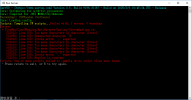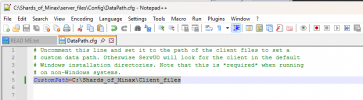Rutibex updated Shards of Minax with a new update entry:
Shards of Minax v87 – The Invasion Begins!
Read the rest of this update entry...
Shards of Minax v87 – The Invasion Begins!
View attachment 25923
Shards of Minax v87 – The Invasion Begins!
Welcome, adventurers, to Version 87 of Shards of Minax—our biggest update yet! We've packed this patch with powerful new features, game-changing systems, and a serious upgrade to the world of single-player Ultima. Whether you're a peaceful camper or a war-hardened mage, there's something here for you.
Invasions Evolved
The Invasion System just got a...
Read the rest of this update entry...