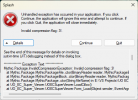Pinco
Member
Pinco submitted a new resource:
UO EC Super Viewer - UO EC Super Viewer
Read more about this resource...
UO EC Super Viewer - UO EC Super Viewer
This tool is basically a mix of Inside UO and UO Super Viewer for the Enhanced Client.
Features List:
- Create a character animation or paperdoll and export it as single frame or spritesheet (like the old UO Super Viewer). Each item (and mount) can have an hue applied to it.
- View creatures and equipment animations (and paperdoll representation) with the ability to export as VD or single frame image or spritesheet. Each creature and item can have an hue applied to it.
- View VD...
Read more about this resource...