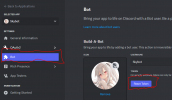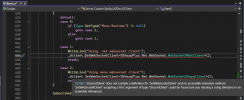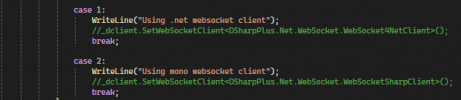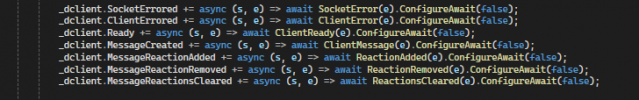Using a fresh Pub 58, the only other thing added to the server is VitaNexCore. I am getting the following errors after the editing discord.cfg and recompiling:
</code>
C#:
Exception:
System.Reflection.TargetInvocationException: Exception has been thrown by the target of an invocation. ---> System.Exception: Authentication failed. Check your token and try again. ---> DSharpPlus.Exceptions.UnauthorizedException: Unauthorized: 401
at System.Runtime.ExceptionServices.ExceptionDispatchInfo.Throw()
at System.Runtime.CompilerServices.TaskAwaiter.HandleNonSuccessAndDebuggerNotification(Task task)
at DSharpPlus.DiscordClient.<InternalUpdateGatewayAsync>d__308.MoveNext()
--- End of stack trace from previous location where exception was thrown ---
at System.Runtime.ExceptionServices.ExceptionDispatchInfo.Throw()
at System.Runtime.CompilerServices.TaskAwaiter.HandleNonSuccessAndDebuggerNotification(Task task)
at DSharpPlus.DiscordClient.<InternalConnectAsync>d__237.MoveNext()
--- End of stack trace from previous location where exception was thrown ---
at System.Runtime.ExceptionServices.ExceptionDispatchInfo.Throw()
at DSharpPlus.DiscordClient.<ConnectAsync>d__234.MoveNext()
--- End of inner exception stack trace ---
at DSharpPlus.DiscordClient.<ConnectAsync>d__234.MoveNext()
--- End of stack trace from previous location where exception was thrown ---
at System.Runtime.ExceptionServices.ExceptionDispatchInfo.Throw()
at System.Runtime.CompilerServices.TaskAwaiter.HandleNonSuccessAndDebuggerNotification(Task task)
at System.Runtime.CompilerServices.ConfiguredTaskAwaitable.ConfiguredTaskAwaiter.GetResult()
at Server.Custom.Skyfly.UODisc.DClient.Initialize() in C:\SERVUO\SERVUO 58-WIP\Scripts\0-0-1a Customs\Skyfly\UODisc\DClient.cs:line 153
--- End of inner exception stack trace ---
at System.RuntimeMethodHandle.InvokeMethod(Object target, Object[] arguments, Signature sig, Boolean constructor)
at System.Reflection.RuntimeMethodInfo.UnsafeInvokeInternal(Object obj, Object[] parameters, Object[] arguments)
at System.Reflection.RuntimeMethodInfo.Invoke(Object obj, BindingFlags invokeAttr, Binder binder, Object[] parameters, CultureInfo culture)
at System.Reflection.MethodBase.Invoke(Object obj, Object[] parameters)
at Server.ScriptCompiler.Invoke(String method) in C:\SERVUO\SERVUO 58-WIP\Server\ScriptCompiler.cs:line 112
at Server.Core.Setup(String[] args) in C:\SERVUO\SERVUO 58-WIP\Server\Main.cs:line 819
at ServUO.ServUO.Main(String[] args) in C:\SERVUO\SERVUO 58-WIP\Application\ServUO.cs:line 9