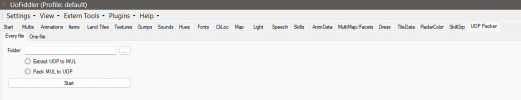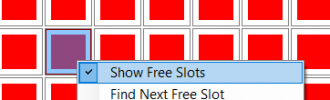- ServUO Version
- Publish Unknown
- Ultima Expansion
- None

Hi guys excuse me, I am having some problems with UoFiddler for adding new items. Basically I add the image and save, then when I put the art and artidx files in the UoFiddler file path I can't find them anymore. In particular, they appear on the right-hand side with the description, but the slot in the items is still red, as if I had not entered anything the previous time. Can anyone tell me what the problem is?Thank you very much!