Black Journal
Updating the original, which I created in about 2005. Download at andaria.cz.
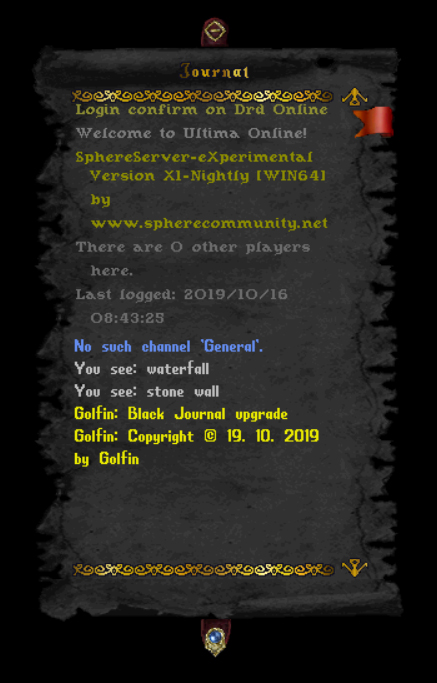
It is easy. Depending on the version of Ultima Online, you insert the file(s) containing gumps into the MulFiles folder. Specifically:
If you are using UO up to and including Ultima Online Mondain's Legacy, you will put the Gumpart.mul and Gumpidx.mul files from your ultima installation into the MulFiles folder. Then run the Patch_Journal.bat file. A cmd window will open where you must select the number 0 to patch these two files. In the attached process_window.jpg you can see the workflow of the application. When you see the Time elapsed: "some time" minutes line, press any key and the cmd window will close. Now go to the Patched folder where you will find the updated Gumpart.mul and Gumpidx.mul files. Then insert them into your ultima installation. And it is done.
If you are using a UO from version Ultima Online Stygian Abyss inclusive, insert the GumpartLegacyMUL.uop file from your ultima installation into the MulFiles folder. Then run the Patch_Journal.bat file. A cmd window will open where you must select the number 1 to extract and patch this file. In the attached process_window.jpg you can see the workflow of the application. When you see the Time elapsed: "some time" minutes line, press any key and the cmd window will close. Now go to the Patched folder where you will find the updated Gumpart.mul, Gumpidx.mul, and GumpartLegacyMUL.uop files. The GumpartLegacyMUL.uop file. Then put the ultima into your installation.
This program uses the original UO library, which means it cannot patch files from clients version 7.0.60 and higher. But up to this version works reliably.
And it is done.
Copyright © 19.10.2019 Golfin
Updating the original, which I created in about 2005. Download at andaria.cz.
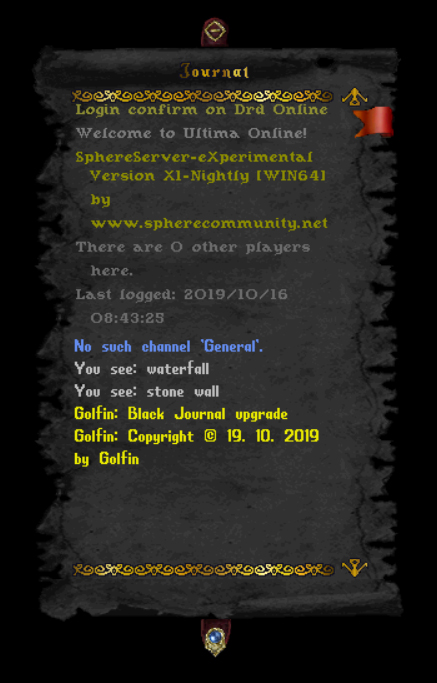
It is easy. Depending on the version of Ultima Online, you insert the file(s) containing gumps into the MulFiles folder. Specifically:
If you are using UO up to and including Ultima Online Mondain's Legacy, you will put the Gumpart.mul and Gumpidx.mul files from your ultima installation into the MulFiles folder. Then run the Patch_Journal.bat file. A cmd window will open where you must select the number 0 to patch these two files. In the attached process_window.jpg you can see the workflow of the application. When you see the Time elapsed: "some time" minutes line, press any key and the cmd window will close. Now go to the Patched folder where you will find the updated Gumpart.mul and Gumpidx.mul files. Then insert them into your ultima installation. And it is done.
If you are using a UO from version Ultima Online Stygian Abyss inclusive, insert the GumpartLegacyMUL.uop file from your ultima installation into the MulFiles folder. Then run the Patch_Journal.bat file. A cmd window will open where you must select the number 1 to extract and patch this file. In the attached process_window.jpg you can see the workflow of the application. When you see the Time elapsed: "some time" minutes line, press any key and the cmd window will close. Now go to the Patched folder where you will find the updated Gumpart.mul, Gumpidx.mul, and GumpartLegacyMUL.uop files. The GumpartLegacyMUL.uop file. Then put the ultima into your installation.
This program uses the original UO library, which means it cannot patch files from clients version 7.0.60 and higher. But up to this version works reliably.
And it is done.
Copyright © 19.10.2019 Golfin
