






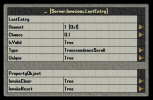


Summary:
Invasions is a Vita-Nex: Core Service that provides a comprehensive API for creating and managing complex regional assaults.
Features:
- Comprehensive UI for spawn, loot, rank, level, and prize configuration, to allow you to easily build complex regional assaults with great loot and rewards.
- Invade towns and dungeons, or decimate a named custom region with an event to remember!
- Full damage, kills and score tracking with real-time UI updates for all participants who dare to defend the assault, or turn up to watch from a safe distance.
- Invasions can be scheduled automatically or started manually on impulse by a member of staff with sufficient access.
- Enabling Invasion Portals when setting up an Invasion will cause the Invasion to spawn gates in the target region, and the creature spawn will tend to congregate around them.
- These gates can be attacked by defenders for bonus points and do not function as any kind of teleporter.
- With this feature disabled, creature spawns will appear at any valid spawning location within the target region, no gates will be spawned.
- Moongates may optionally be spawned in all towns automatically at the start of an Invasion that will allow players to teleport to the assaulted region quickly.
- Invasions may be set up with a Gold Pool, this is an amount of Gold that is distributed among all participants at the end of the Invasion.
- The Gold Pool split is based on each participants' total percentage of damage contributed to the overall Invasion.
Commands:
[Invade, [Invasion, [Invasions
Opens an interface that allows you to manage all Invasions.
Players in an Invasion Region can open the Invasion Details UI.
Technical:
Coloured Buttons in the Edit UI
- YELLOW: Edit an entry.
- GREEN: Entry is ENABLED (Click to DISABLE)
- RED: Entry is DISABLED (Click to ENABLE)
