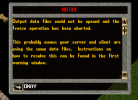You are using an out of date browser. It may not display this or other websites correctly.
You should upgrade or use an alternative browser.
You should upgrade or use an alternative browser.
- Thread starter Lagatha
- Start date
Visam
Member
It changes statics*.mul and staidx*.mul (* refers to the map number) that are located in the datapath of your server. They would need to be copied to the client, and for other people to be able to see the changes you would have to distribute the files somehow.
from the freeze command itself:
Those items will be removed from the world and placed into the server data files.
Other players will not see the changes unless you distribute your data files to them.
This operation may not complete unless the server and client are using different data files.
If you receive a message stating 'output data files could not be opened,' then you are probably sharing data files.
Create a new directory for the world data files (statics*.mul and staidx*.mul) and add that to Scritps/Misc/DataPath.cs
The change will be in effect immediately on the server, however, you must restart your client and update it's data files for the changes to become visible.
It is strongly recommended that you make backup of the data files mentioned above. " +
Do you wish to proceed?";
from the freeze command itself:
Those items will be removed from the world and placed into the server data files.
Other players will not see the changes unless you distribute your data files to them.
This operation may not complete unless the server and client are using different data files.
If you receive a message stating 'output data files could not be opened,' then you are probably sharing data files.
Create a new directory for the world data files (statics*.mul and staidx*.mul) and add that to Scritps/Misc/DataPath.cs
The change will be in effect immediately on the server, however, you must restart your client and update it's data files for the changes to become visible.
It is strongly recommended that you make backup of the data files mentioned above. " +
Do you wish to proceed?";
Ozzer2016
Member
From a normal install of UO you'l find the files in C:\Program Files (x86)\Electronic Arts\Ultima Online Classic yours might be different depending on which Version you are using. You can make a backup copy of the UO game files then connect your Architect to your backup copy and keep using the main files for connection software (razor ect). When you freeze anything then it will be copied to your uo backup folder, you would then need to copy the statics and staidx into your original uo folder.
You need 2 copies of uo game files, 1 = your game data that you use to play.
2= for architect data path.
After freezing the freeze would be on 2 =for architect data path, so you would then need to copy and paste the mul's from 2 into your 1= your game data that you use to play folder.
Click options on architect to set the datapath.
Sorry after testing iv got it abit wrong, 2= your server data files. So if you have 2 copies of your uo game folder connect 1 to your connection software and the other to your server script/misc/datapath.
You need 2 copies of uo game files, 1 = your game data that you use to play.
2= for architect data path.
After freezing the freeze would be on 2 =for architect data path, so you would then need to copy and paste the mul's from 2 into your 1= your game data that you use to play folder.
Click options on architect to set the datapath.
Post automatically merged:
From a normal install of UO you'l find the files in C:\Program Files (x86)\Electronic Arts\Ultima Online Classic yours might be different depending on which Version you are using. You can make a backup copy of the UO game files then connect your Architect to your backup copy and keep using the main files for connection software (razor ect). When you freeze anything then it will be copied to your uo backup folder, you would then need to copy the statics and staidx into your original uo folder.
You need 2 copies of uo game files, 1 = your game data that you use to play.
2= for architect data path.
After freezing the freeze would be onor architect data path, so you would then need to copy and paste the mul's from 2 into your 1= your game data that you use to play folde
Click options on architect to set the datapath.
Sorry after testing iv got it abit wrong, 2= your server data files. So if you have 2 copies of your uo game folder connect 1 to your connection software and the other to your server script/misc/datapath.
Last edited:
Lagatha
Member
It changes statics*.mul and staidx*.mul (* refers to the map number) that are located in the datapath of your server. They would need to be copied to the client, and for other people to be able to see the changes you would have to distribute the files somehow.
from the freeze command itself:
Those items will be removed from the world and placed into the server data files.
Other players will not see the changes unless you distribute your data files to them.
This operation may not complete unless the server and client are using different data files.
If you receive a message stating 'output data files could not be opened,' then you are probably sharing data files.
Create a new directory for the world data files (statics*.mul and staidx*.mul) and add that to Scritps/Misc/DataPath.cs
The change will be in effect immediately on the server, however, you must restart your client and update it's data files for the changes to become visible.
It is strongly recommended that you make backup of the data files mentioned above. " +
Do you wish to proceed?";
This went over my head. I found the DataPath.cs and the files are there as I put in uo architect a yr ago. hmm my question is how do I move the files. Do I add them to a folder? do I just copy the lines to some where? I know I sound dumb but I really don't understand this as all.
Anon the Felon
Member
After the freeze command, go to your server's client data. This is the set of client data configured in the datapath config file.
Copy (CTRL+C copy, nothing complex here) the statics and staidx files for your map (Fel 0, Tram 1, etc.). Paste them into your play client. Restart server.
Copy (CTRL+C copy, nothing complex here) the statics and staidx files for your map (Fel 0, Tram 1, etc.). Paste them into your play client. Restart server.
Lagatha
Member
OK I'm really not understanding. When you say my game installtion do you mean the Whole CS file gets moved? Do I just drop that file somewhere? anywhere? in my client I use? Or do I copy part of the file? An add it to a file in my client? I still don't have a clue what I'm moving. Sorry if I'm sharper on this.Or use one Uo installation for servo operation and another Uo installation for logging into the servo game. This will allow the servuo to work with his own and the player with another. After freeze you just copy the map and statics into the game installation.
Visam
Member
golfin is referring to game client not the server.
You should have 2 copies of the game's client one you play on and one that the server's config file DataPath.cfg points to. The ServUO server uses some of the clients files and it can cause errors in server operation if you don't have a second install and your playing on the same computer as the server.
If you have the 2 copies of the game setup when you use the freeze command it will save what you have frozen to the statics*.mul and staidx*.mul that I referred to in my original reply to the client folder you have the server pointed to. You then just need to copy the statics/staidx files to the client you play on to see the frozen items.
Also, you don't have to install the game twice just copy the folder the client is installed to to a new location and point the DataPath.cfg to it.
You should have 2 copies of the game's client one you play on and one that the server's config file DataPath.cfg points to. The ServUO server uses some of the clients files and it can cause errors in server operation if you don't have a second install and your playing on the same computer as the server.
If you have the 2 copies of the game setup when you use the freeze command it will save what you have frozen to the statics*.mul and staidx*.mul that I referred to in my original reply to the client folder you have the server pointed to. You then just need to copy the statics/staidx files to the client you play on to see the frozen items.
Also, you don't have to install the game twice just copy the folder the client is installed to to a new location and point the DataPath.cfg to it.
Exactly, I refer to the client. You need to realize how it works. I, as a player, have installed ultima online on my computer. The game server (in this case ServUO - or also sphere and so on) is located on another computer far from the player (thousands of km, miles). This server (ServUO) has directed DataPatch to install ultima online somewhere else than the player uses. So there are two instances of UoD. One used by the server and the other used by the player.
When you use the freeze command on the server, you freeze the static on the server. And then you have to copy the files to your player instance to see them as a player.
When you use the freeze command on the server, you freeze the static on the server. And then you have to copy the files to your player instance to see them as a player.
Ozzer2016
Member
if your running server and client on the same computer you need 2 copies of Ultima online (the game) on that computer. 1 copy is used for the game that you connect to connection software (razor) and the other you connect to your server.
copy 1 = in razor change datapath to copy 1 of UO
copy 2 = in your server look for script/misc/datapath.cs and chnge the datapath to copy2
So that your game and server are running on there own set of game files.
Find your uo folder which will be something like C:\Program Files (x86)\Electronic Arts\Ultima Online Classic Then copy and paste the whole folder into another location maybe c: (up to you) so that you have C:\Program Files (x86)\Electronic Arts\Ultima Online Classic and also the new copy on c:\Ultima onine classic.
Connect C:\ultima online to your server. and keep C:\Program Files (x86)\Electronic Arts\Ultima Online Classic connected to Razor.
copy 1 = in razor change datapath to copy 1 of UO
copy 2 = in your server look for script/misc/datapath.cs and chnge the datapath to copy2
So that your game and server are running on there own set of game files.
Find your uo folder which will be something like C:\Program Files (x86)\Electronic Arts\Ultima Online Classic Then copy and paste the whole folder into another location maybe c: (up to you) so that you have C:\Program Files (x86)\Electronic Arts\Ultima Online Classic and also the new copy on c:\Ultima onine classic.
Connect C:\ultima online to your server. and keep C:\Program Files (x86)\Electronic Arts\Ultima Online Classic connected to Razor.
Last edited:
Lagatha
Member
OK I see no one is understanding what I'm asking. I'll try again: I do have 2 copys of the UO client. I renamed one that I point my razor to. What I'm asking is what file or folder I move rom my Game server aka Raven Moon to the foulder of my UO client named Darkmoon. I did long ago changing data path My game is working I just would like to learn how to freeze maps.
Attachments
Lagatha
Member
Yes but where do I move them to? That is my question what files do I move and where? Is it the whole folder aka CS file or just a few lines? and where do they go if file do I just drop the folder anywhere? if a few lines what file do I put them into?When you freeze it saves it to statics*.mul and staidx*.mul (* refers to the map number)
Those are the files you would need to move after freezing.
Post automatically merged:
I understand my question is not clear. I once knew how to do this but I had 2 small strokes and this info is not in my memory.
Lagatha
Member
Still not understanding....Are you saying move the lines? If so move them to what folder? Move them to where? can you screen shot where? I understand they go into my (blackwater) the server copy but not understanding what I move why i gave a screan shot of my mul's what lines do i move and where ?You move them from the client files the server uses to the client you play on.
The files you need to move are named:
statics*.mul and staidx*.mul (* refers to the map number)
Lagatha
Member
Thank you I understand thatfiles not lines the files are named
statics*.mul and staidx*.mul (* refers to the map number)
You copy the files from the client the server is using to the client you play on and overwrite them.
It is in the game's files as below:
View attachment 14795
Lagatha
Member
I did read your posts but never understude them. Sometimes its hard to understand what people are trying to say.And this information Me all write to you all the time here in several posts.
I am, I have a client installed in the default folder, just for servUO and all the clients I use for playing the game are on a different drive.Make sure that you're using two different clients (one for server data, another for login to the game). Make sure that your changes compiled, etc.
Just for the record, I figured out why it wouldnt work, just in case someone comes here in the future with the same problem. The files the server was trying to write to were in the default directory, which is in C:\Program FIles. There is security on this folder that was stopping the server from writing to the files, I copied out my UO install, and dropped it on D: in its own folder, and its working fine now! Hope this helps someone!
Friendly reminder don't freeze interactable objects. Such as doors, named signs, stealables ect... Freezing should only be used on decoration you want to act as background images prior to adding such items. They will become there static counter parts and no longer function. Also freezing in tram gets mirrored in felluca or vice versa can't remember. In my opinion freezing method sucks compared to editing a map with centered. Which I understand for some freezing is the only option. Just my two cents.
I remember naming a sign like "Blue Boar" For example then freezing when I read the sign it simply said "sign" Anyway was a very long time ago.I have been freezing it with everything in place, including doors... and so far they work fine. The 1st freeze i did, i missed a door.. and it worked.. so i just leave them now.