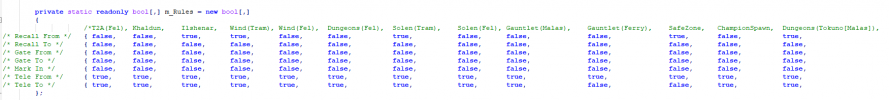Inside LootPack.cs are the definitions for LootPacks
public static readonly LootPackItem[] MagicItemsUltraRich = new[]
{
new LootPackItem(typeof(BaseWeapon), 276), new LootPackItem(typeof(BaseRanged), 69),
new LootPackItem(typeof(BaseArmor), 397), new LootPackItem(typeof(BaseShield), 52),
new LootPackItem(typeof(BaseJewel), 207)
};
The numbers after the type is the intensity on the dropped equipment. To reduce how much monsters drop, it has to do with how many LootPacks drop. For example: Dark Father has
public override void GenerateLoot()
{
AddLoot(LootPack.SuperBoss, 2);
AddLoot(LootPack.HighScrolls, Utility.RandomMinMax(6, 60));
}
So he drops 2 sets of SuperBoss, and between 6 and 60 High Level Scrolls. SuperBoss sets include:
public static readonly LootPack LootSuperBoss =
new LootPack(
new[]
{
new LootPackEntry(false, true, Gold, 100.00, "10d100+800"),
new LootPackEntry(false, false, MagicItemsUltraRich, 100.00, 1, 5, 25, 100, true),
new LootPackEntry(false, false, MagicItemsUltraRich, 100.00, 1, 5, 25, 100, true),
new LootPackEntry(false, false, MagicItemsUltraRich, 100.00, 1, 5, 25, 100, true),
new LootPackEntry(false, false, MagicItemsUltraRich, 100.00, 1, 5, 25, 100, true),
new LootPackEntry(false, false, MagicItemsUltraRich, 100.00, 1, 5, 33, 100, true),
new LootPackEntry(false, false, MagicItemsUltraRich, 100.00, 1, 5, 33, 100, true),
new LootPackEntry(false, false, MagicItemsUltraRich, 100.00, 1, 5, 33, 100, true),
new LootPackEntry(false, false, MagicItemsUltraRich, 100.00, 1, 5, 33, 100, true),
new LootPackEntry(false, false, MagicItemsUltraRich, 100.00, 1, 5, 50, 100, true),
new LootPackEntry(false, false, MagicItemsUltraRich, 100.00, 1, 5, 50, 100, true),
new LootPackEntry(false, false, Instruments, 2.00, 1)
});
so 10 items per SuperBoss, so he drops 20 items, with the chance at instrument.