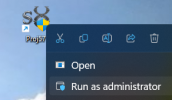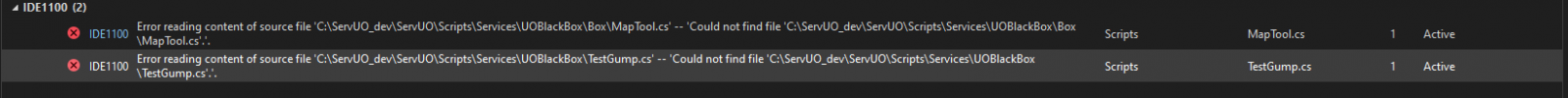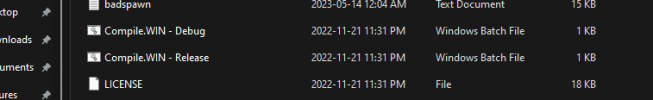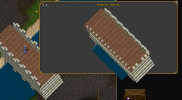Kita submitted a new resource:
UO Black Box - Unlocking Ultima Online
Read more about this resource...
UO Black Box - Unlocking Ultima Online
UO Black Box
**Released**
Read more about this resource...
Last edited by a moderator: