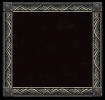Hi all,
I messed with this idea this morning and wanted to share my small progress. Maybe it can help others with ideas. The idea is to use AI to create new gumps backgrounds, buttons, etc.
I started with background since I believe they are the most useful and hard to do. Here are the steps I followed :
I will use this thread to document my process / progress.
I messed with this idea this morning and wanted to share my small progress. Maybe it can help others with ideas. The idea is to use AI to create new gumps backgrounds, buttons, etc.
I started with background since I believe they are the most useful and hard to do. Here are the steps I followed :
- I used BING image generator to create a "Square game UI" with some requirements.
- Chose my image, this is the one I got:

- Split the image in GIMP
- Import in the gump files and test, here is my result, which is fully dynamic:

I will use this thread to document my process / progress.