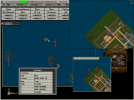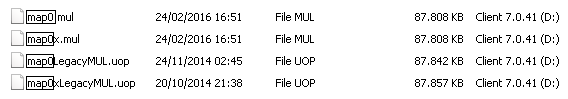You are using an out of date browser. It may not display this or other websites correctly.
You should upgrade or use an alternative browser.
You should upgrade or use an alternative browser.
- Thread starter StaticZ
- Start date
Willfaith
Member
how can I remove entire areas of a map?
static remove them in an area already know.
move it to an area already know.
but what I want is for example to make all the water a certain area but draws soils causes me all different heights and blacks tile.
I also understand how the height of a tile?
I'm following a guide but these things do not find them
static remove them in an area already know.
move it to an area already know.
but what I want is for example to make all the water a certain area but draws soils causes me all different heights and blacks tile.
I also understand how the height of a tile?
I'm following a guide but these things do not find them
m309
Member
Admin Function - Deletehow can I remove entire areas of a map?
This means that your land tiles have no corresponding terrain tile, so when "stretched" it shows as black. You'll either have to create a new terrain and link it to the tile in TileData, utilize an existing terrain and link it in Tiledata, or use a different land tile.but what I want is for example to make all the water a certain area but draws soils causes me all different heights and blacks tile.
I'm not sure I follow. In the bottom right corner of CED+ you can see the x, y, z, and hue of a tile when hovered over it.I also understand how the height of a tile?
m309
Member
You can only select areas with square edges, yes.
I'm not sure I understand the second question. I think you're asking how to "delete" terrain/land? You can't. Every map from corner to corner is terrain, even when black. You simply have to overwrite it with what you'd like: different land, water, black like dungeon area etc.
I'm not sure I understand the second question. I think you're asking how to "delete" terrain/land? You can't. Every map from corner to corner is terrain, even when black. You simply have to overwrite it with what you'd like: different land, water, black like dungeon area etc.
Willfaith
Member
You can sure. Whatever is easier/quicker for you. Just make sure to replace all the files you modfified when done, and keep making backups as you go. Just like with writing code, backups of art/map files will save you a lot of bloody foreheads.
I have another problem: moving entire regions happens that moves everything except the ground:
there where I clicked there should be snow, but there is not!
On centered, if I go in that area there is everything, including snow! but once in the game I do not see it. yet the client and server file is uo which centered are the same, the folder is one for all.

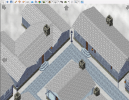
Last edited:
m309
Member
Well first, I would always recommend using different sets of UO files for server, client (CED and server login client can be the same), and CED+ (these would be the ones that are being modified). You're 1 million percent less prone to errors if you don't cross-use client files for different purposes, and the only difficult thing about it is disk space (but really not even that in the past 10 years) and remembering to copy your changes into the respective folders.
It definitely looks like the mapx.mul didn't save or update, but the staticsx.mul and stiadx.mul did. The map file is what holds the terrain info. You said you keep backups? Now is a good time to re-do the operation using different file sets and see if that fixes it. My guess is that the map tried to save, but it was in use by you on either the server, client or otherwise which would prevent it from saving. Back to my recommendation of separate files.
Let me know if that solves it.
It definitely looks like the mapx.mul didn't save or update, but the staticsx.mul and stiadx.mul did. The map file is what holds the terrain info. You said you keep backups? Now is a good time to re-do the operation using different file sets and see if that fixes it. My guess is that the map tried to save, but it was in use by you on either the server, client or otherwise which would prevent it from saving. Back to my recommendation of separate files.
Let me know if that solves it.
Willfaith
Member
I understand but I when I opened ced+ (server and client) I always closed servuo / razor / uoam etc.Well first, I would always recommend using different sets of UO files for server, client (CED and server login client can be the same), and CED+ (these would be the ones that are being modified). You're 1 million percent less prone to errors if you don't cross-use client files for different purposes, and the only difficult thing about it is disk space (but really not even that in the past 10 years) and remembering to copy your changes into the respective folders.
It definitely looks like the mapx.mul didn't save or update, but the staticsx.mul and stiadx.mul did. The map file is what holds the terrain info. You said you keep backups? Now is a good time to re-do the operation using different file sets and see if that fixes it. My guess is that the map tried to save, but it was in use by you on either the server, client or otherwise which would prevent it from saving. Back to my recommendation of separate files.
Let me know if that solves it.
Willfaith
Member
I tried it again on a new backup copy, but always the same problem
it is not even a problem of heights because the Z water is -5 while the snow is up to 2 so it should see the snow
I still do not do a save, but was saved automatically by itself everything I do
Inside that area you see very well when it is in its original position when the move while the ground is not seen.
as if the water tile had priority over that of snow
it is not even a problem of heights because the Z water is -5 while the snow is up to 2 so it should see the snow
I still do not do a save, but was saved automatically by itself everything I do
Inside that area you see very well when it is in its original position when the move while the ground is not seen.
as if the water tile had priority over that of snow
Last edited:
Willfaith
Member
still nothing, I did other tests by moving various areas, varied terrain and nothing.I really have no possible explanation as to why that would be the case, I'm sorry.
Can you explain me step by step how do you move a region with the land? maybe something wrong in the procedure.
thnks :/
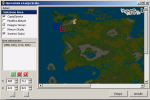
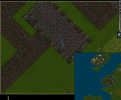

checkmarks on terrain and enter static I tried both to put that to remove them leaving only copy / move but nothing.
tile's props are "dirt" but i see water -.-
It is definitely a problem in the client display.
He centered because he sees the movement of land-tile. uomap sees it.
the server with props sees it.
I do not see it.
the problem is that when the land remain in their original place I see everything very well.
but the folder is the same .
I follow this step by step guide but I can not: http://www.playuo.org/emu/index.php?threads/centred-moving-map-areas.332/
Last edited:
m309
Member
I also have no idea how CED+ works with clients that use .uop format files, which may be part of your issue.
Land/terrain is saved in the map file when used on the map, in art form it is saved in the art (unstretched land) and tex (stretched land) files.
You may have to unpack files to .mul format, make your changes, and then repack them to .uop, but again I'm not sure. I'll stop replying now and hopefully someone with experience customizing newer client files reads this because I definitely think this may be your issue. Good luck.
Willfaith
Member
likely the problem will be this fact in the folder they exist only statics.mul and those they copy / move well. while there are map0 both mul uop and probably modifying tile / land occurs only on map0.mul (read by centered, razor and uoam) while the 7.0.41read map0legacy.uop client to view them in game
sorry for my english but google translate and use common sense: /
thank you so much m309
sorry for my english but google translate and use common sense: /
thank you so much m309
Willfaith
Member
I DID IT!
I Post the explanation for those who would face the problem .... it was just what we thought and I m309. In my case the client is very advanced (7.0.41) and this client reads map0LegacyMUL.uop to see the tile while the statics of course have a separate file (.mul) and it seemed do not put tile-land. but instead he took them map0legacyMUL.uop not read them.
centered (and also uoam, razor's map) working on map0.mul, not on map0legacyMUL.uop! so just convert it! as?
with uopacker, fiddler plugin, I was able to convert into a new map0.mul TO map0legacyMUL.uop and it works !!!!!
to be able to use uoppacker of fiddler you may run in the recompilation of the solution with uoppacker's project and generate bin etc.
thanks to the support, I hope to be helpful to someone! and sorry again my english: P

I have a question: I have to do the same for map0xlegacyMUL.uop?
I Post the explanation for those who would face the problem .... it was just what we thought and I m309. In my case the client is very advanced (7.0.41) and this client reads map0LegacyMUL.uop to see the tile while the statics of course have a separate file (.mul) and it seemed do not put tile-land. but instead he took them map0legacyMUL.uop not read them.
centered (and also uoam, razor's map) working on map0.mul, not on map0legacyMUL.uop! so just convert it! as?
with uopacker, fiddler plugin, I was able to convert into a new map0.mul TO map0legacyMUL.uop and it works !!!!!
to be able to use uoppacker of fiddler you may run in the recompilation of the solution with uoppacker's project and generate bin etc.
thanks to the support, I hope to be helpful to someone! and sorry again my english: P
I have a question: I have to do the same for map0xlegacyMUL.uop?
Last edited:
Willfaith
Member
If your files are in MUL format you can use UOFiddler to copy a section of one map to another map.
These are the instruction m309 gave me a while back and they still work great for me! (Thanks m309!)
If you just want to save the Cities you can copy them into the dungeon area of your map if you have any space left. (The far right side of your map that is all black) If you want to save the entire tokuno and ter mur facets you may be able to squeeze them onto a trammel/felucca sized map but you would have to go through all the code for those facets and change it to be on the one map.
You should make a new thread that is specifically about this if you have more questions, be sure to give as much detail as possible. This thread is about Crentred+ which can only copy/move areas on a single map at a time. (from my understanding)
I need to bring Zento to Felucca. your way I understood it allows you to move Zento on same map of Tokuno.
I can load on centered map4 and map5 and copy entire regions?
Some help?
for example on the cedserver.xml
<Map>
<Map>D:\Client 7.0.41\map0.mul</Map>
<StaIdx>D:\Client 7.0.41\staidx0.mul</StaIdx>
<Statics>D:\Client 7.0.41\statics0.mul</Statics>
<Width>896</Width>
<Height>512</Height>
<Format>0x0000000C</Format>
</Map>
I can add the same lines about the map4, map 5 ecc? doesn't work... only one map at time :/ helps?
Last edited:
Hank
As explained in the quote I added in that post. You have to use UOFiddler. Not CentrED+ to copy from one map to another.
You should make a separate thread if you need help using UOFiddler. As this thread is about CentrED+ which to the best of my knowledge can not copy from one map to another.
You should make a separate thread if you need help using UOFiddler. As this thread is about CentrED+ which to the best of my knowledge can not copy from one map to another.
Willfaith
Member
ok thanks, I open a new thread:As explained in the quote I added in that post. You have to use UOFiddler. Not CentrED+ to copy from one map to another.
You should make a separate thread if you need help using UOFiddler. As this thread is about CentrED+ which to the best of my knowledge can not copy from one map to another.
https://www.servuo.com/threads/uofiddler-how-to-move-zento-to-felucca.4062/
Diego
Member
Hello everyone,
I've just installed and configured Centred+ 0.7.8.
I solved the client's "Range Check Error" removing bad content from TilesEntry.xml and now I'm able to login and enter the editor, but... I see only few ItemIds on the left panel and if I click elements in the map I receive an "Invalid bit index" error..
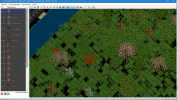
Can You help me to solve this issue and restore all the ItemIds I've inside mul files?
Thank You
I've just installed and configured Centred+ 0.7.8.
I solved the client's "Range Check Error" removing bad content from TilesEntry.xml and now I'm able to login and enter the editor, but... I see only few ItemIds on the left panel and if I click elements in the map I receive an "Invalid bit index" error..
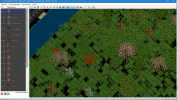
Can You help me to solve this issue and restore all the ItemIds I've inside mul files?
Thank You
Crowthelas
Member
I have a quick question about CentrED+. I'm currently running client patch 7.0.49 which is what I'm guessing is the problem I'm running into. My cedserver.exe is stating the following....
So I checked into the file sizes and the xml for cedserver.exe. The file looks like so...
The file sizes also didn't match up with anything from http://dev.uoquint.ru/projects/centred/wiki/Start_and_server_setup
My map0LegacyMUL.uop is at 87,857KB once converted over to map0.mul it is 87,809KB. So like I stated above it's not the correct sizing. I was using a custom map, but that file size is at 294,393KB. (Was originally editing in MulPatcher however I keep having issues with the software deleting sections of the map. So wanted to transfer over to CentrED+ but so far I've had no luck.) I wanted to continue the map but if it's not possible that's fine I will gladly restart, as I've had to multiple times using MulPatcher.
Any advice and/or help would be highly appreciated. I'm guessing this patch edition is just not supported and I should back date my patched, but I wanted to check before doing so as that becomes a pain after awhile.
Thank you all in the community in advance you all have always been so helpful!
Code:
======= CentrED+ Server [Version: 0.7.7 Build: 260] =======
Copyright: "UO CentrED" ver 0.6.1 (c) 2009 Andreas Schneider
: "CentrED+" version (c) 2013 StaticZ (uoquint.ru)
[22:43:29] Language loaded: English
[22:43:29] Config file loaded: "cedserver.xml"
[22:43:29] Initialization starting
[22:43:29] Loading: Map, Statics, StaIdx, Tiledata
[22:43:29] Initialization complete
[22:43:29] Bad mul files. Check map and file sizes.
[22:43:29] Shuting down...doneSo I checked into the file sizes and the xml for cedserver.exe. The file looks like so...
Code:
-<CEDConfig Version="5">
<Language>..\Language\English.ini</Language>
<Port>2597</Port>
-<Map>
<Map>C:\CentrED+\map0.mul</Map>
<StaIdx>C:\CentrED+\staidx0.mul</StaIdx>
<Statics>C:\CentrED+\statics0.mul</Statics>
<Width>896</Width>
<Height>512</Height>
<Format>0x00000010</Format>
</Map>
<Tiledata>C:\CentrED+\tiledata.mul</Tiledata>
<Radarcol>C:\CentrED+\radarcol.mul</Radarcol>The file sizes also didn't match up with anything from http://dev.uoquint.ru/projects/centred/wiki/Start_and_server_setup
My map0LegacyMUL.uop is at 87,857KB once converted over to map0.mul it is 87,809KB. So like I stated above it's not the correct sizing. I was using a custom map, but that file size is at 294,393KB. (Was originally editing in MulPatcher however I keep having issues with the software deleting sections of the map. So wanted to transfer over to CentrED+ but so far I've had no luck.) I wanted to continue the map but if it's not possible that's fine I will gladly restart, as I've had to multiple times using MulPatcher.
Any advice and/or help would be highly appreciated. I'm guessing this patch edition is just not supported and I should back date my patched, but I wanted to check before doing so as that becomes a pain after awhile.
Thank you all in the community in advance you all have always been so helpful!
StaticZ
Member
First of all your screenshot looks like your server is bad configured, check version format it seems like client read tiledata wrong (typacaly it cause errors like problems with 3d landscape).I solved the client's "Range Check Error" removing bad content from TilesEntry.xml and now I'm able to login and enter the editor, but...
Clients "Range Check Error" are caused by tiles ID declared in configs but not pressent in your client, all clients differ besides many have modified muls, so its quite impossible to make config files which will be perfect for any client version.
CentrEd support maps of any sizes it just need know its dimension, in wiki I just give summary about original OSI files. What is exactly yours map size in bytes? Does it work anywhere else (client, fiddler etc), if yes you can try to resave it there or just to add zero bytes to the end of file up to size you need. (Map files are just array of tiles blocks, so if file format not damaged zero byte will just add empty tiles to right side from bottom)My map0LegacyMUL.uop is at 87,857KB once converted over to map0.mul it is 87,809KB. So like I stated above it's not the correct sizing. I was using a custom map, but that file size is at 294,393KB.
Crowthelas
Member
CentrEd support maps of any sizes it just need know its dimension, in wiki I just give summary about original OSI files. What is exactly yours map size in bytes? Does it work anywhere else (client, fiddler etc), if yes you can try to resave it there or just to add zero bytes to the end of file up to size you need. (Map files are just array of tiles blocks, so if file format not damaged zero byte will just add empty tiles to right side from bottom)
The map itself is 6144 x 4096 and yes it works with the client and fiddler. I will go ahead and resave it and see what we get.
Kamras
Member
Edge of the Fem Tram map in the ocean, when you get to the edge of the map it takes the boat and its occupants to the other side of the map, instead of running into a wall so to speak. in custom maps that is normal, in the stock maps it works correctly. so i was curious if modifying a stock map using centred would break that.