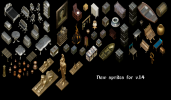Vrark submitted a new resource:
Rendered art - 3D rendered sprites.
Read more about this resource...
Rendered art - 3D rendered sprites.
After a lot of trial and error, I have finally managed to figure out how to render 3D models in Blener to fit the isometric view UO uses. So I am uploading these few sprites now, just to see if it's something people would be interested in using. If so, I will be able to render a lot of sprites. Like hundreds. I just don't want to spend a lot of time on rendering them if there is no interest in using them. So, some feedback will be appreciated.
View attachment 20228
Read more about this resource...