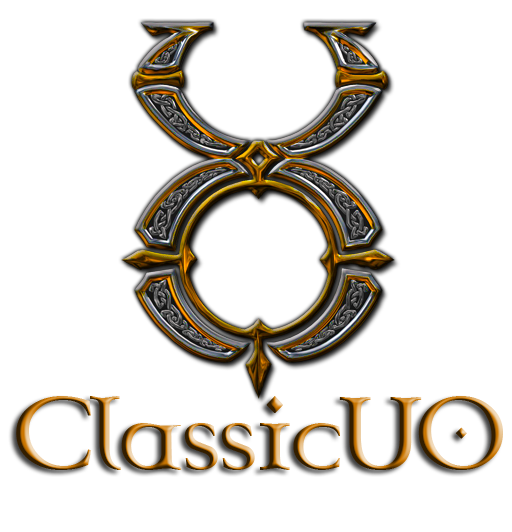NOT_Wiggle
Initiate
- ServUO Version
- Publish 57
- Ultima Expansion
- High Seas
I am going to start by thanking anyone who stops by and offers help, this may be a bit long but i want to provide as much detail as possible so i can see where im going wrong.
To start, my goal is to have a public ServUO server for myself and my friends. I downloaded the servuo and i configured the server.cs file and made sure to direct the datapath to the proper location as well. I was able to open the port on my router as well. I checked with the port checker online and it shows that my public IP (from whats my ip) and the port 2593 is open. When i run the server, it compiles correctly and it says that it is listening to my local IP (127.0.0.1) and my actual ipv4 ip from the ipconfig command in the command box. When i run UOSteam & Razor i am able to connect with the 127.0.0.1 : 2593 - and i am able to create my character and i have no issues.
I have made the exceptions on my windows firewall to allow the port 2593 as well as the actual servuo application and the ultima online application. I was able to use Razor and Steam to login, but I think that doesnt matter since i was using the local IP and that is what the servuo server is listening to. **Again i think it is important to note that nowhere on the list of llistening IPs and ports is the public IP obtained through whats my ip** I went in to the server.cs file and i have tried to input evrything from the default 0.0.0.0 address as well as my ip from whats my ip.
When i have a friend try to connect to the server from a different location using the public IP from whats my ip, he is able to open the server and put in a username and password and then he get stuck hanging on the Verifying screen. In the ServUO command box, it does not show the login attempt at all. It does show my login as it normally would for any other login. Somehow even with all of my ports open, firewalls disabled, exceptions made on the inbound and outbound rules i am unable to have my friend successfully login to the server.
*Some important notes (I think) - the router that i configured to allow port 2593 is a router at a second home. I do have another router at another home on the same Spectrum account, and i did not port forward on the router at the other house, I dont think it would matter but again it could be blocking the connection somehow.
my friend downloaded the necessary .NET framework as well.
i even went as far as zipping every file with the proper specs into one folder and uploading it to the google drive. I had my friend download the link and try to connect after unzipping everything and he still gets stuck on the verifying screen. on my end via the servuo cmd box, it shows no outside connection attempts at all.
when i use my cmd prompt and even the powershell app, it shows the port 2593 is open so i was not sure if that was the issue or not. It is also important to note that i used chat gpt for a powershell command to see the IP trying to connect to the open network and it showed my local IP connection, and when my friend was stuck on the verifying screen i ran the command again and it didnt show his connection attempting to enter, it was just mine as it was before.
I really have no clue what else to do...my local IP form whats my ip never shows up on the list of IP on the listening list. I registered my local IP for a free no-ip DNS and even had my friend try to use the DNS and it is always the same issue, stuck on the verifying screen.
If anyone could maybe shed some light on what i am doing wrong or if i am simply overlooking something, i would appreciate it. I am ready to bash my head on my desk at this point lol.
it is probably something so simple or i am completely overcomplicating the issue but i am so lost at this point.
To start, my goal is to have a public ServUO server for myself and my friends. I downloaded the servuo and i configured the server.cs file and made sure to direct the datapath to the proper location as well. I was able to open the port on my router as well. I checked with the port checker online and it shows that my public IP (from whats my ip) and the port 2593 is open. When i run the server, it compiles correctly and it says that it is listening to my local IP (127.0.0.1) and my actual ipv4 ip from the ipconfig command in the command box. When i run UOSteam & Razor i am able to connect with the 127.0.0.1 : 2593 - and i am able to create my character and i have no issues.
I have made the exceptions on my windows firewall to allow the port 2593 as well as the actual servuo application and the ultima online application. I was able to use Razor and Steam to login, but I think that doesnt matter since i was using the local IP and that is what the servuo server is listening to. **Again i think it is important to note that nowhere on the list of llistening IPs and ports is the public IP obtained through whats my ip** I went in to the server.cs file and i have tried to input evrything from the default 0.0.0.0 address as well as my ip from whats my ip.
When i have a friend try to connect to the server from a different location using the public IP from whats my ip, he is able to open the server and put in a username and password and then he get stuck hanging on the Verifying screen. In the ServUO command box, it does not show the login attempt at all. It does show my login as it normally would for any other login. Somehow even with all of my ports open, firewalls disabled, exceptions made on the inbound and outbound rules i am unable to have my friend successfully login to the server.
*Some important notes (I think) - the router that i configured to allow port 2593 is a router at a second home. I do have another router at another home on the same Spectrum account, and i did not port forward on the router at the other house, I dont think it would matter but again it could be blocking the connection somehow.
my friend downloaded the necessary .NET framework as well.
i even went as far as zipping every file with the proper specs into one folder and uploading it to the google drive. I had my friend download the link and try to connect after unzipping everything and he still gets stuck on the verifying screen. on my end via the servuo cmd box, it shows no outside connection attempts at all.
when i use my cmd prompt and even the powershell app, it shows the port 2593 is open so i was not sure if that was the issue or not. It is also important to note that i used chat gpt for a powershell command to see the IP trying to connect to the open network and it showed my local IP connection, and when my friend was stuck on the verifying screen i ran the command again and it didnt show his connection attempting to enter, it was just mine as it was before.
I really have no clue what else to do...my local IP form whats my ip never shows up on the list of IP on the listening list. I registered my local IP for a free no-ip DNS and even had my friend try to use the DNS and it is always the same issue, stuck on the verifying screen.
If anyone could maybe shed some light on what i am doing wrong or if i am simply overlooking something, i would appreciate it. I am ready to bash my head on my desk at this point lol.
it is probably something so simple or i am completely overcomplicating the issue but i am so lost at this point.